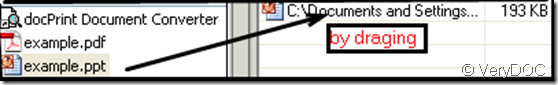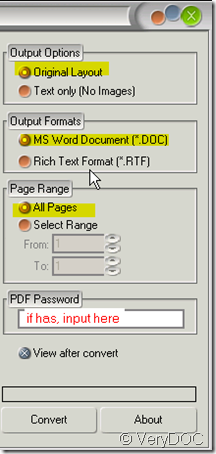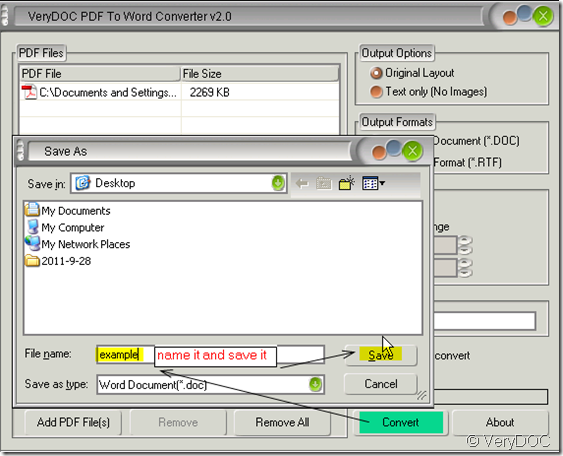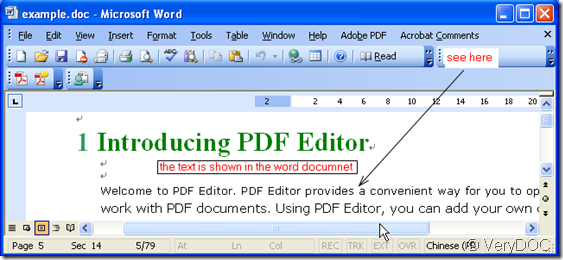With the help of VeryDOC PDF to Word Converter v2.0, you can export the text from PDF file to word document directly.
However, some guys asks that why after exporting PDF to Word some characters can not display accurately? PDF to Word Converter v2.0 can export the text accurately but it depends on the quality of the PDF file you start with. If your PDF file was originally authored using simpler PDF generation methods, such as “print to PDF” or “scan to PDF” options,PDF to Word Converter will convert the text to word document using sophisticated conversion intelligence to preserve as much of the page layout as possible but in most cases, the converted word document can not display the text well.
I just want to state one thing that before converting, please make sure the PDF file could be chosen then exporting the text can be smooth and accurate.
The detail operation of VeryDOC PDF to Word Converter v2.0 as follows.
- Download this software here:https://www.verydoc.com/pdf-to-word.html When you click “Buy Now”, you will get a full version of this software.You also can buy it by this link:https://www.regnow.com/checkout/cart/view
- When you download successfully, you will enter the interface. Please read the usage and introduction carefully, it will be helpful for your future use.
- Add files by clicking “Add PDF File” button or drag it directly. Take “example.pdf” for example.
- Choose menu options on the menu boxes. “Output Options” is about the converted PDF file content. If you want to keep its original content, please choose “original Layout”.If you want discard all the pictures in the PDF file, please choose “Text Only”. As to the formats of the output file, doc and rtf do not have too many differences. You can choose it as you wish or you can convert twice and compare the effects of them. You can decide the converted pages by choosing “Select Range”. If your source file has no passwords, you can ignore the last option.
Then you can “Convert” it and save the converted PDF file as a new word document.
- A few seconds later, a new word document with the text in the PDF file shows up automatically.
Then we can get that VeryDOC PDF to Word Converter v2.0 can convert the PDF file to word directly. You do not need other software when you have it.With one in hand, two or more could be saved.