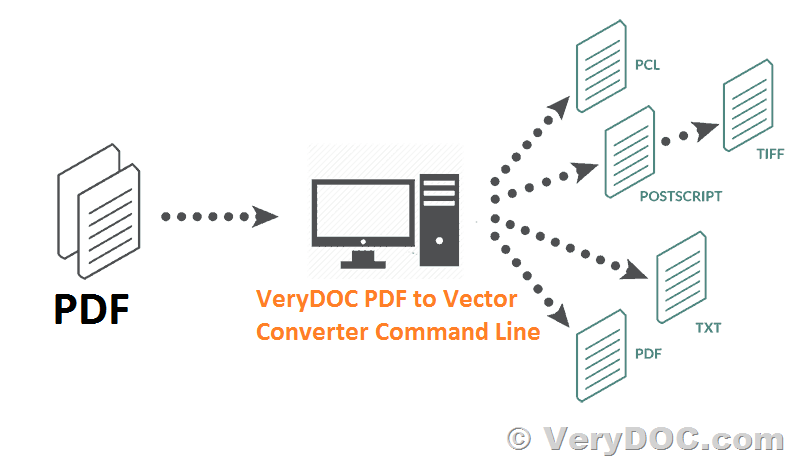In today's digital age, the need to convert PDF files to other formats, such as PCL (Printer Command Language), arises frequently. However, ensuring that the conversion maintains specific paper sizes can be challenging. This article aims to guide users on how to convert PDF files to PCL while preserving paper size integrity, addressing the common scenarios of Legal and Letter paper sizes.
https://www.verydoc.com/pdf-to-vector.html
Customer inquiries often revolve around two main scenarios:
- Legal PDF to Legal PCL Conversion: Maintaining the original paper size when converting Legal-sized PDF documents to PCL.
- Letter PDF to Legal PCL without Scaling: Converting Letter-sized PDF documents to Legal-sized PCL without distorting the content.
To accomplish these tasks seamlessly, we recommend using the "VeryDOC PDF to Vector Converter Command Line" software. This versatile tool offers precise control over paper size during conversion, ensuring the desired output.
Steps to Convert PDF to PCL with Specific Paper Sizes:
1. Download and Install VeryDOC PDF to Vector Converter Command Line: Visit the provided link here to download the software. Follow the installation instructions to set it up on your system.
2. Understanding Paper Size Options: The software provides the -paper option to control the paper size of the output PCL file. Here's a breakdown of the available options:
pdf: Retrieve paper size from the PDF file.number: Standard paper size.others: User-defined paper size.
Paper definition for VeryDOC PDF to Vector Converter Command Line,
https://www.verypdf.com/artprint/document-converter/index.htm
3. Selecting Paper Size for Conversion:
-
For Legal PDF to Legal PCL conversion, use the command:
pdf2vec.exe -paper 5 input.pdf output.pclReplace
input.pdfwith the path to your Legal-sized PDF file andoutput.pclwith the desired filename for the output PCL file. -
For Letter PDF to Legal PCL without scaling, utilize the same command:
pdf2vec.exe -paper 5 input.pdf output.pclThis command ensures that the Letter-sized PDF content is displayed with proper scale on a Legal-sized PCL, with whitespace added at the bottom as necessary.
4. Execute the Conversion: Run the command in your preferred command-line interface, and the software will handle the conversion process automatically.
By following these steps, users can effortlessly convert PDF files to PCL while preserving the specified paper sizes. Whether it's Legal or Letter-sized documents, the VeryDOC PDF to Vector Converter Command Line provides a reliable solution for accurate and efficient conversions.
In conclusion, with the right tools and understanding of paper size options, converting PDF files to PCL becomes a straightforward task, meeting the diverse needs of users in various printing environments.
For further details on supported paper sizes and additional functionalities, refer to the software documentation available on the VeryDOC website,
https://www.verydoc.com/pdf-to-vector.html