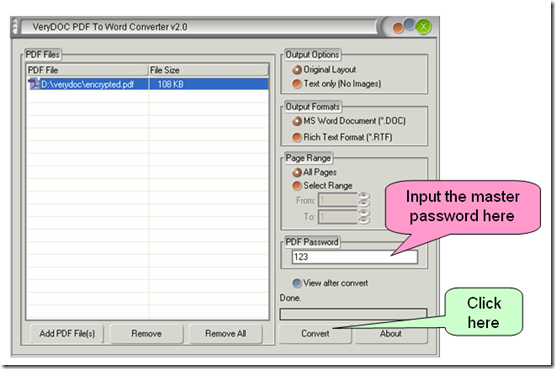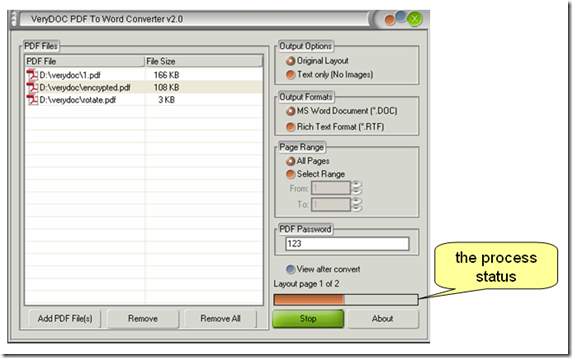Yes, our VeryDOC PDF to Word Converter can convert owner/master password protected PDF files directly. As a matter of fact, as long as you have an owner password or a user password of a PDF file, you can convert that PDF file to a Word document through our VeryDOC PDF to Word Converter quickly. The following steps would help you to use it:
Step 1: Run the application .
Double-click the VeryDOC PDF to Word Converter icon to run the application .
Step 2: Select the PDF file
Click the Add PDF button and select the PDF file you want to convert, or directly drag the file into the list box .
step 3: Input the password
Input the master password or the user password of that PDF file as shown in the following screenshot, and click the Convert button.
If the password is wrong, the VeryDOC PDF to Word Converter will not convert that PDF file.
If the password is right, the PDF file will be convert to a Word document in a few seconds, and the process status will be shown by a bar as bellow:
Step 4: Save the new Word document.
Please don’t forget to save the new Word document in a proper place.