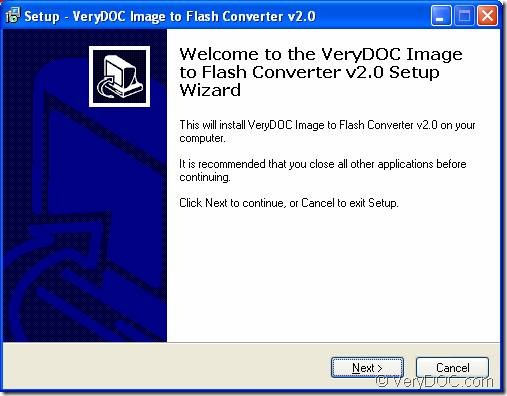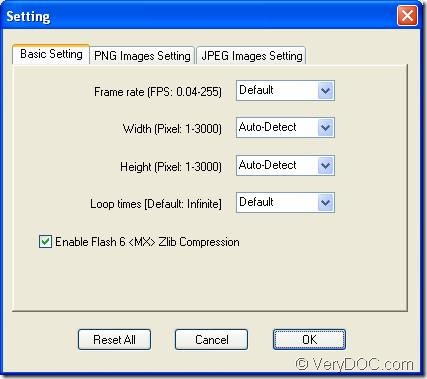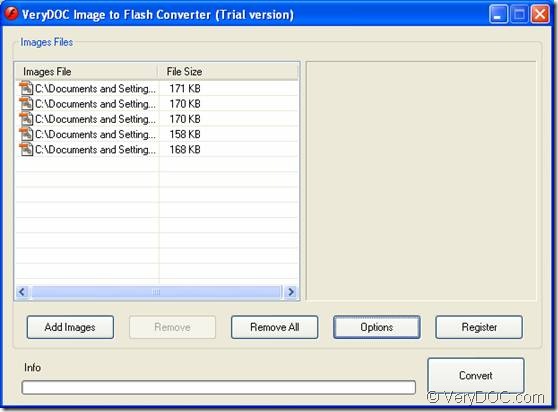Looking for a quick and easy way to convert your beautiful photos to a flash slideshow? Don’t worry, VeryDOC Image to Flash Converter will help you fulfill the conversion quickly.
It’s an application for creating Shockwave Flash (SWF) video from static images or gif animations and it supports various types of images, such as JPG, PNG, GIF, etc. It supports to set the width, height, frame rate and loop times of automatic play of the created flash video. Now you may be eager to konw how to use it, the following is your answer.
To begin with, of course, you have to finish the installation. Down the VeryDOC Image to Flash Converter, and choose somewhere on your computer disk to install the software by double clicking it. Installation for VeryDOC Image to Flash Converter is extremely quick in one or two seconds for the reason that its size is only 934KB. After finishing that, you can see the following welcome interface.
You can have a look at the Options button before you add photos . It allows for basic setting, including PNG images setting and JPEG Images Setting,.
Then Click the Add Images button to add photos you want to convert. You can click the Remove All button supposing that you get the wrong images file and want to modify it. Everything is ready as yet, please click Convert to carry out the processing. Of course you can choose any place to store the output file.
If you have questions in the process of conversion, please visit VeryDoc support for more information.