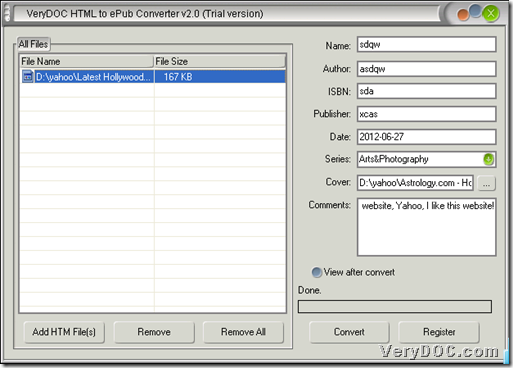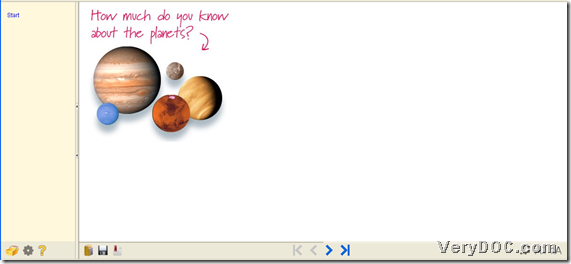In this article, I will show you how to produce epub files with elaborate information from PDF file through HTML to ePub Converter.
HTML to ePub Converter is the right solution for Windows users to convert HTM to epub and HTML to epub singly or in batches. What the distinct aspect compared with PDF to ePub Converter, is that, HTML to ePub Converter allows you to set epub cover and elaborate information flexibly, e.g., date, ISBN, name, categories, comments etc., besides different source formats. So right now, to experience HTML to ePub Converter here, please click here. To purchase full version of HTML to ePub Converter, please click here. And next, the following paragraphs will tell you exact way to produce epub files with elaborate information through HTML to ePub Converter.
1. Launch HTML to ePub Converter and add source HTM files in batches through drag and drop them into processing table directly, or you can do this job with this way: click Add HTM Files > select HTM files and click open in pop dialog box.
2. You can edit name, author, ISBN, Publisher, date, comments of epub files one by one accordingly with GUI interface of HTML to ePub Converter. Also it is easy for you to select a local image as cover of epub files.
3. After all basic work is finished, please click on Convert > choose targeting folder > click save.
Then, HTML to ePub Converter helps you generate epub files with elaborate information easily! Here is an example epub file with elaborate information below:
It seemed like the illustration about how to produce epub files with elaborate information via process from HTM to epub has been absorbed by your brain, right? So here I strongly recommend you a software that allows you convert PDF to epub properly and variously in multiple aspects – PDF to ePub Converter. I hope you like both HTML to ePub Converter and PDF to ePub Converter, for they all could help you produce flexible epub files compatible with various portable devices!