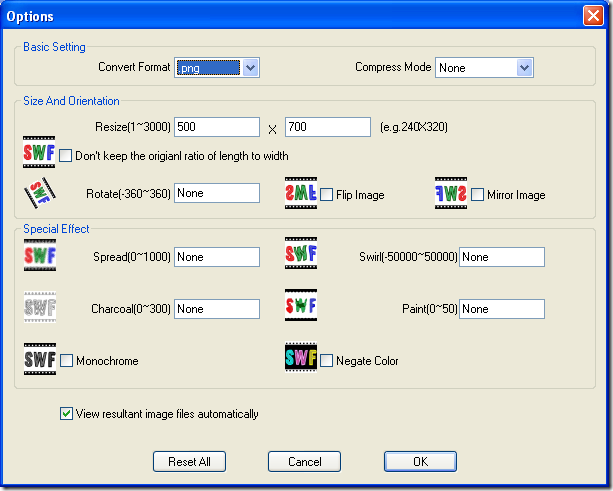You may meet this kind of situation in your life : when you are enjoying your flash videos comfortably in a nice afternoon, you can’t help wishing that the video flash can be turned into images , so the problem comes into being: how to convert this flash video to images ? can you do that if you’re on your own? Of course , VeryDOC Flash to Image Converter will be pleased to give you a hand. Aiming at presenting you a simple method , detail introduction will ,which are as follows。
1 Download the software of VeryDOC Flash to Image Converter , by clicking the Free Trial icon or the Buy Now icon,.you can download it quickly in that its size is only 2.4MB, then choose somewhere to install.
2 After finishing that, have a look at its main interface, click the Add SWF File(s), choose the flash video you want to convert.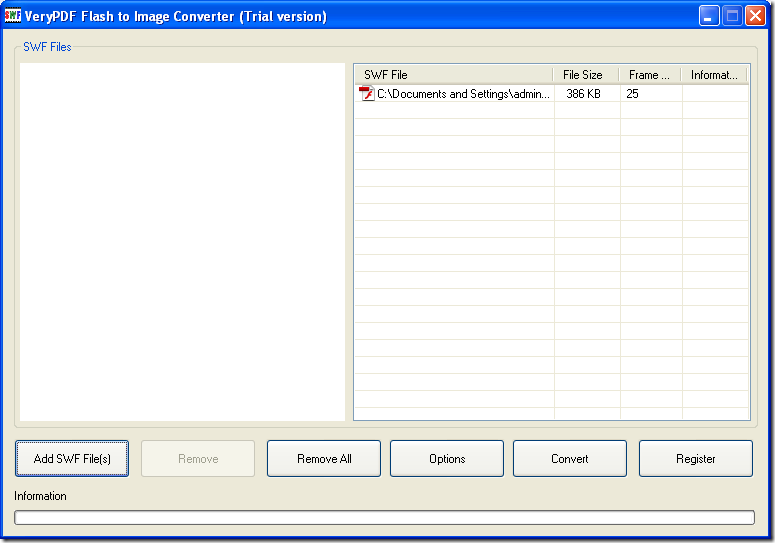
3 click the options button, the setting interface includes convert format,compress mode ,size and Origentation, special effects and so on will come into your sight,you can choose any contend you want .
4 Then click ok button and convert button next, it will present you a interface and let you choose the place you lay the images.
5 Everything has been arranged, and Your mind is realized.
For getting more information about the tool or you have met some questions in the process ,please contact the support team of VeryDOC.