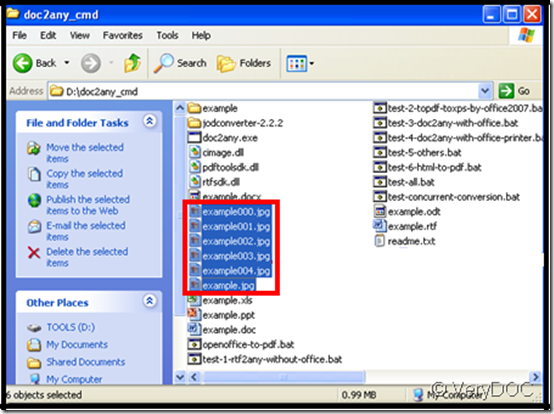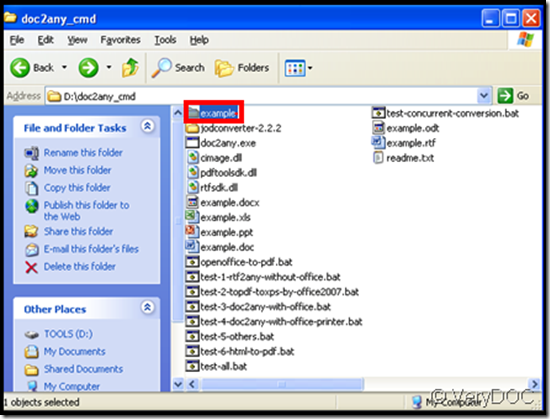Download the converter of DOC to Any Converter first at https://www.verydoc.com/doc2any_sdk.zip it’s a compressed file.
All the conversion with the software must run in DOS window,so first step open a DOS window, then drag the icon of “doc2any.exe” and the icon of “doc” into DOS window, these icons are contained in the software file in advance when the software has been installed. At last drag the icon of “jpg” into DOS window, because jpg file is not available, drag the doc file into DOS window instead and substitute jpg for doc, afterwards press “Enter”key the result comes out. The method of ppt to jpg is the same, here I omit.
At the begging I thought the effect of doc to jpg is different from ppt to jpg, mainly in the quantity of the jpg files, the former is much, the latter is only one, so I thought if I need many jpg files, and with doc file available, by use of DOC to any converter I can get the benefit.
this is converting doc to jpg, there are six jpg files
this is converting ppt to jpg, there is only one jpg file in the folder
In fact the reason I misunderstand at the beginning, because there are six pages in the doc file, compared one page in ppt, so the quantity is different.