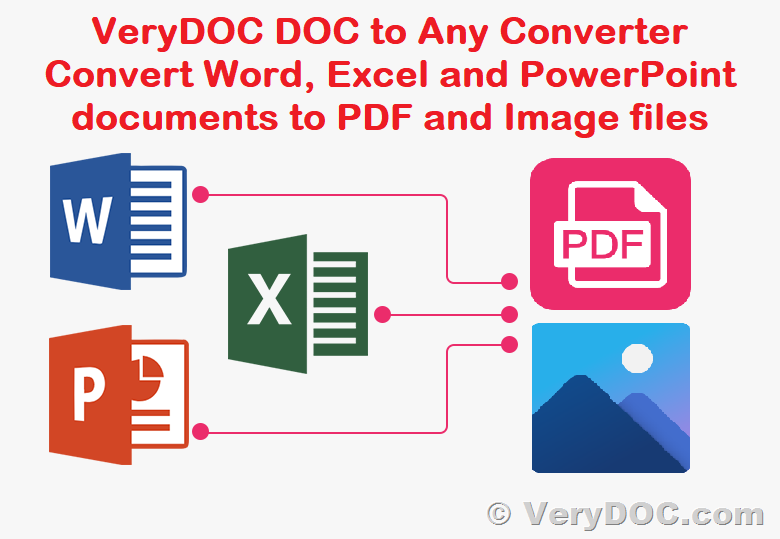"VeryDOC DOC to Any Converter Command Line" is a versatile tool that allows users to easily convert their Word (DOC, DOCX) and Excel (XLS, XLSX) files into image files. This can be particularly useful for those who want to share their documents with others but don't want to worry about the formatting being altered or for those who simply want to keep a copy of their documents in an image format.
https://www.verydoc.com/doc-to-any.html
"VeryDOC DOC to Any Converter Command Line" is able to handle multiple workbooks within a single Excel file and convert each one into a separate image file. This is extremely convenient for those who have extensive Excel files with multiple sheets that they need to convert into images.
To use "VeryDOC DOC to Any Converter Command Line," simply download the tool from the provided link and then use the command lines listed above to convert your files. The process is straightforward and easy to follow, even for those who are not particularly tech-savvy.
In addition to converting Word and Excel files into image files, "VeryDOC DOC to Any Converter Command Line" also supports a wide range of other file formats, including PDF, HTML, and text files. This makes it a versatile tool that can be used for a variety of different purposes.
"VeryDOC DOC to Any Converter Command Line" is a reliable and efficient tool for converting Word and Excel files into image files, and is particularly useful for those who need to handle multiple workbooks within a single Excel file. So, it is a good choice for those who are looking for a tool to accomplish this task.
Question: We are looking a tool which can take Doc or Excel files and then convert into Images. if the Excel sheet has multiple workbooks, tool should create multiple images accordingly.
Answer: Thanks for your message, you may download "VeryDOC DOC to Any Converter Command Line" from following web page to try,
https://www.verydoc.com/doc-to-any.html
after you download it, you can run following command lines to convert your Word (DOC, DOCX) and Excel (XLS, XLSX) files to image files,
doc2any.exe -useprinter "D:\Downloads\test.docx" "D:\Downloads\out.png"
doc2any.exe -useprinter "D:\Downloads\test.doc" "D:\Downloads\out.png"
doc2any.exe -useprinter "D:\Downloads\test.xls" "D:\Downloads\out.png"
doc2any.exe -useprinter "D:\Downloads\test.xlsx" "D:\Downloads\out.png"
"VeryDOC DOC to Any Converter Command Line" does convert multiple workbooks to multiple images automatically.
VeryDOC