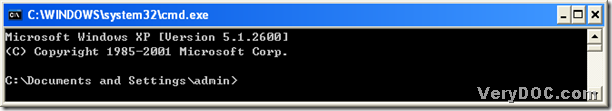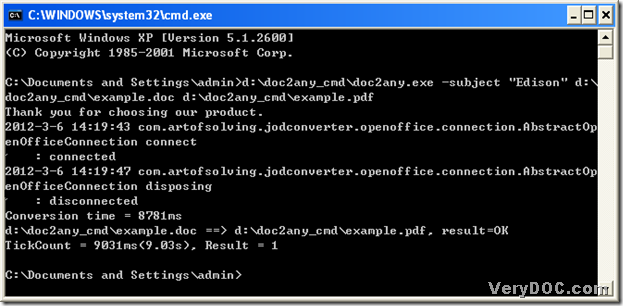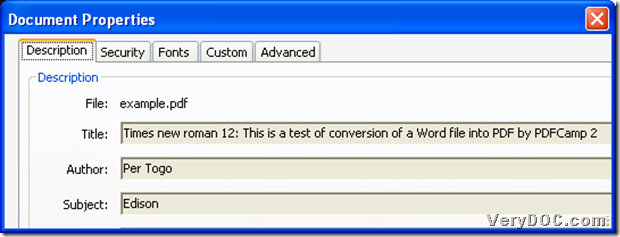To convert doc to pdf and edit pdf subject conveniently, DOC to Any Converter Command Line can help you realize them within one process in Windows platforms. With the help of the command line, it is really so easy to process this kind of tasks in your computer!
Step1. Run the operating environment of DOC to Any Converter Command Line
Click “Windows + R” – type “cmd.exe” or “cmd” in dialog box “Run” – click “ok” in dialog box of “Run”, then the command prompt window can be run on your screen, which is as follow:
Step2. Call “doc2any.exe” to use DOC to Any Converter Command Line
In the command prompt window, you can call “doc2any.exe” by the way of typing the path of “doc2any.exe” into the command prompt window, then click “space” to prepare to type other commands in the command prompt window.
Step3. Set subject of pdf with one parameter
After calling “doc2any.exe”, please type a parameter “-subject <string>” into the command prompt window, which is used to set subject of pdf. And “<string>” should be a string, which is essential for setting subject of pdf. Then, click “space” in the command prompt window.
Step4. Add the source file for this process of doc to pdf and editing pdf subject
You can type the path of the doc file into the command prompt window, or drag and drop this file into the command prompt window, then click “space” there.
Step5. Assign a folder for targeting pdf and name it
To realize them in the command prompt window, still you can type the objective path into the command prompt window, then you should not click “space” here, for here is the end of prepared work, it is essential to click “enter” so that DOC to Any Converter Command Line can help you convert doc file to pdf file and editing subject of pdf.
The following screen snapshot is about an example for this process with DOC to Any Converter Command Line:
Here is the relative picture about the properties of this pdf file:
For any concerns about this conversion from doc to pdf and editing pdf subject, please go to the homepage of DOC to Any Converter Command Line by clicking this link: https://www.verydoc.com/doc-to-any-options.html. To try DOC to Any Converter Command Line at once, you can click this link to download the trial version to your computer: https://www.verydoc.com/doc2any_cmd.zip.