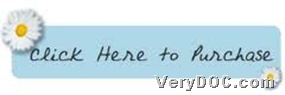This article can tell you how to convert EMF/WMF to TIFF and generate multiple TIFF file with VeryDOC EMF to Vector Converter, and you can know more details through following paragraphs.
To know more about VeryDOC EMF to Vector Converter, please go to its homepage from hyperlink above. And to try this software or get full version online, please go to relevant entrances:
After that, to know what is TIFF, please read this:
TIFF format is a kind of graphics container that can store both raster and vector images; may contain high-quality graphics that support color depths from 1 to 24-bit; supports both lossy and lossless compression; also supports multiple layers and pages. TIFF files were designed to be a standard image format for saving high-quality color images on multiple computer platforms. They are most often seen with the .TIF extension.
And then, here are steps to use VeryDOC EMF to Vector Converter to convert WMF/EMF to PDF and make multiple page TIFF file through commands below:
Step1. Open command prompt
You need to open command prompt window through running cmd.exe in your computer, for it is operating environment of commands for Windows systems. And the details for opening it is:
Click Start > select Run on pop menu > input cmd.exe and click ok, and finally, running environment of commands pops on your screen.
Step2. Convert WMF/EMF to PDF and make multiple page TIFF file
In opened command prompt window, here are steps you need to take to accomplish your own process from WMF/EMF to PDF:
emf2vec.exe –multipagetif C:\in1.wmf D:\out1.tif
emf2vec.exe –multipagetif F:\in2.emf C:\out2.tif
where:
- -multipagetif: Create multipage TIFF format, which is essential to make multiple page TIFF file
- emf2vec.exe is to call executive file “emf2vec.exe” for running software
- ….wmf/emf is to specify input WMF or EMF file
- ….tif is to specify output TIFF file
After all typing is done like examples shows us, if you want to know more articles about VeryDOC EMF to Vector Converter beyond this one about how to make multiple page TIFF file during converting WMF/EMF to PDF through commands, please visit here frequently and bookmark this page directly, thank you for your support here!