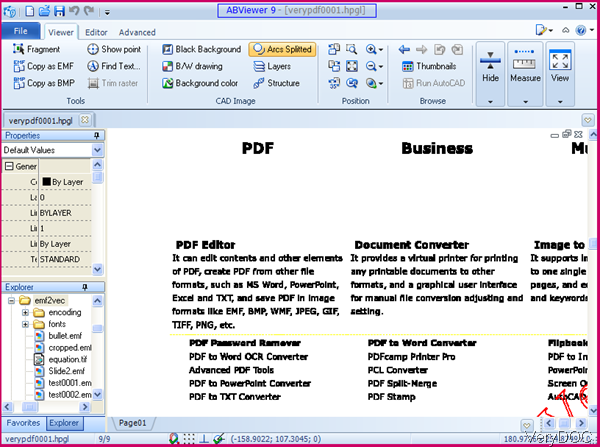VeryDOC EMF/WMF to HPGL Command Line Converter can be used to convert EMF, WMF to HPGL file by command line in batch. And there is also developer version available, which always you to develop software based on this software. And by the sever version, you can also call it together with other applications like Visual Basic, C/C++, Delphi, ASP, PHP, C#, .NET, etc. In the following part, I will show you how to use this software.
Some knowledge about HPGL
HPGL (Hewlett-Packard Graphics Language), a kind of printing control language, is the standard print format for HP plotters, say when data stream sent to HP (and compatible) plotters, you can use file format of HPGL. If you are now plotting to a Hewlett-Packard plotter, you are using HPGL file format! Most CAD programs output HPGL directly because they can print on HP plotters.
HPGL is a an open language vector graphics file format, assuring optimal file size with very fast and 100% accurate rendering. HPGL/RTL can be output by all CAD/CAM/CAE systems. All HP printers starting with the LaserJet 3 include HPGL as an integral part of PCL support. So normally speaking, you can use CAD reader to open HPGL file.
Step 1. Download EMF to HPGL Converter
- As this is command line software, you need to unzip it to some folder then you can check elements in it and find executable file.
- This is Windows application, which can work under all the Windows system both of 32-bit and 64-bit.
Step 2. Convert EMF to HPGL
- When you need to convert EMF to HPGL file, please refer to the following command line.
- When you need to do the conversion in batch, you can either use bat file or use wild character.
emf2vec.exe C:\in.emf C:\out.hpgl
emf2vec.exe C:\in.emf C:\out.plt
emf2vec.exe C:\in.wmf C:\out.hpgl
emf2vec.exe C:\in.wmf C:\out.plt
emf2vec.exe C:\*.wmf C:\*.hpgl
emf2vec.exe C:\*.emf C:\*.hpgl
Now let us check the conversion effect from the following snapshot. And the content of HPGL file is from VeryPDF website, you can compare them then you can know the conversion effect.
As the nature of HGPL, after conversion all the image part will be removed from original EMF file. But the font part will be processed perfectly. By this software, you can also convert EMF file to various raster and vector images like EPS, SVG, SWF, XPS, HPGL, PCL, BMP, GIF, JPEG, PNG, TGA, PCX, PNM, RAS, PBM, TIFF etc. When converting EMF files to PDF, there are many options available. Please check parameters in readme.txt.
By this method you can convert EMF to HPGL easily, during the using, if you have any question, please contact us as soon as possible.