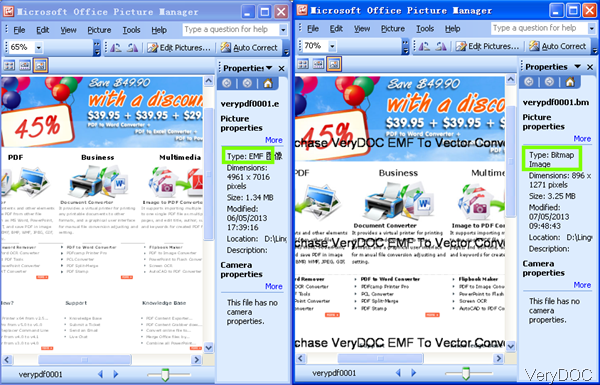VeryDOC EMF to Raster Converter can be used to convert EMF to raster image file formats like BMP, GIF, JPEG, PNG, TGA, PCX, PNM, RAS, PBM, TIFF etc. And during the conversion, this software allows you to specify width, height, resolution and so on. As command line version application, this software is available via an easily integrated COM object (or DLL Library, or Command Line), enabling developers to access the converter via any programming or scripting languages, such as Visual Basic, C/C++, Delphi, ASP, PHP, C#, .NET. In the following part, I will show you how to use this software.
Step 1. Download EMF to Raster Converter
Note: this software is Windows application, which can work under all the Window system both of 32-bit and 64-bit. But if you need to use this software under Mac or Linux platform, we need to customize one for you.
- When downloading finishes, please extract it to some folder. Then find the executable file and call it from MS Dos Windows.
- When you use this software, please refer to the usage and examples.
Step 2. Convert EMF to Rater
Usage: emf2vec [options] <emf-file> [<out-file>]
- When you run the conversion, please refer to the following command line templates.
- When you need to do the batch conversion, please write bat file or use wild character. For example:
emf2vec.exe C:\*.emf C:\*.bmp
emf2vec.exe -xres 100 -yres 100 C:\in.emf C:\out.bmp
emf2vec.exe -xres 100 -yres 100 C:\in.emf C:\out.gif
emf2vec.exe -xres 200 -yres 200 C:\in.emf C:\out.jpg
emf2vec.exe -rotate 90 C:\in.emf C:\out.png
emf2vec.exe -bitcount 1 C:\in.emf C:\out.tif
emf2vec.exe -width 800 -height 600 C:\in.emf C:\out.tga
emf2vec.exe -xres 100 -yres 100 C:\in.emf C:\out.pcx
emf2vec.exe -xres 100 -yres 100 C:\in.emf C:\out.pnm
emf2vec.exe -xres 100 -yres 100 C:\in.emf C:\out.pbm
emf2vec.exe -xres 100 -yres 100 C:\in.emf C:\out.ras
Parameter:
-width <int> : Set page width to image file
-height <int> : Set page height to image file
-xres <int> : Set X resolution to image file
-yres <int> : Set Y resolution to image file
-bitcount <int> : Set color depth for image conversion
Now let us check the conversion effect from the following snapshot. If you use the trial version, there will be water mark on the output. When you register it, this matter can be solved.
By this software, you can also convert EMF file to various vector image formats like EMF, PS (Postscript), EPS, SVG, SWF, XPS, HPGL, PCL etc. Especially when you need to convert EMF to PDF or PDF/A, this software can help you a lot. And we will publish more articles about converting EMF to PDF in our knowledge base, please pay attention to it. During the using, if you have any question, please contact us as soon as possible.