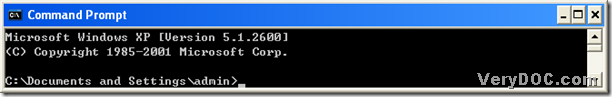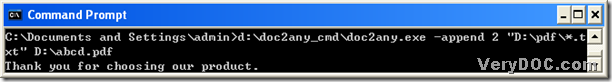With DOC to Any Converter Command Line, you can not only convert txt to pdf singly and in batches, but also can help you merge pdf files after the related conversion in your computer of Windows systems. And this article can show you how to process the batch conversion from txt files to pdf files and merge dozens of pdf files into one pdf file in Windows systems.
Step1. Start the command prompt window in your computer
In Windows systems, the command prompt window is the operating environment of DOC to Any Converter Command Line. It is necessary to open it to run DOC to Any Converter Command Line. Thus, to realize it in your computer, you can click “Windows + R”, then in the pop dialog box of “Run”, please input “cmd” or “cmd.exe” and click “ok”, then the command prompt window can be popped on your screen, which is as follow:
Step2. Input the command line in the command prompt window
You can follow the steps below to type the command line in the command prompt window:
call “doc2any.exe” to run DOC to Any Converter Command Line –> type the relative parameter for merging some pdf files –> add dozens of txt files –> save single pdf file and name it
And here are the methods to realize the steps above:
- to call “doc2any.exe”, please type the path of “doc2any.exe” into the command prompt window
- to merge some pdf files into one pdf file, please type the parameter of “-append <int>”, where “<int>” can be “1”, or “2”; “-append 1” can help you insert respective pdf files before the first page of the former pdf file in turns; “-append 2” helps you append respective pdf files after the last page of the former pdf one by one
- to add dozens of txt files, please input an uniform path with the help of the character “*”, which is used to be as the filename\
- to name and save single pdf file, please input the targeting path, where you would like to make your pdf located
Finally, please click “enter” in the command prompt window, then this pdf file can be produced quickly from the process of txt to pdf in batches and merge pdf files. Here is the screen snapshot below:
When this article has nearly come to an end, if you have any questions about this conversion, which is from txt to pdf in batches, and merge pdf, please drop your comment here, based on it, we can give your reply as soon as possible. To know more info about DOC to Any Converter Command Line, please click the following link: https://www.verydoc.com/doc-to-any-options.html. To experience DOC to Any Converter Command Line right now, please click this link: https://www.verydoc.com/doc2any_cmd.zip.