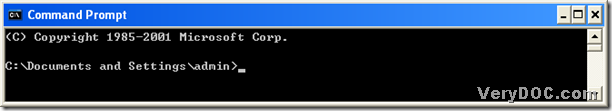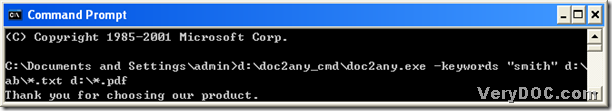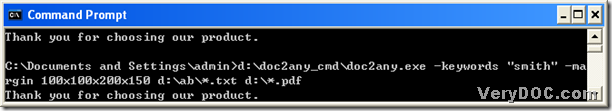This article is written to tell you a method to convert txt to pdf and edit pdf keywords in batches with DOC to Any Converter Command Line.
You need to click this link to download a zip file firstly: https://www.verydoc.com/doc2any_cmd.zip, then extract its content to your computer so that from this moment on, DOC to Any Converter Command Line can be used in the next conversion.
Then, please realize the running of “cmd.exe” so that the operating environment of DOC to Any Converter Command Line can be opened on your screen, which can be opened following the steps below: click “start” > hit “Run” > input “cmd.exe” > click “ok”.
In this command prompt window, you need to fulfill the typing of the command line below firstly, which is the basic prepared work:
type the path of “doc2any.exe” to call this program > type the parameter “-keywords <string>” where <string> is as your keywords > type the source uniform path with “*” as filename for the adding of source txt files > type the targeting path with “*” as filename for saving pdf files
where there is a rule for you to keep: click “space” after each of typing like above. Here is the example to process the task from txt to pdf and setting pdf keywords in batches:
By now, you may want to ask how to realize this conversion started in command prompt window, right, after you type the command line like above, one click on “enter” can help you convert txt files to pdf files quickly, then your pdf files can be made easily.
Besides this parameter “-keywords <string>”, also you can type other parameters for editing other properties of pdf files, e.g., “-margin 100x100x200x150” to edit left, top, right and bottom margin of pdf as 100 pt, 100 pt, 200 pt and 150 pt. Here is an example:
For more parameters and more conversions besides this process from txt to pdf and setting pdf keywords in batches, please log on the official website of DOC to Any Converter Command Line from this link: https://www.verydoc.com/doc-to-any-options.html.