This article is about how to batch convert encrypted PDF to flash through command line with VeryDOC PDF to Flash Converter.
First, you need to know what is VeryDOC PDF to Flash Converter. VeryDOC PDF to Flash Converter is a Command Line tool that allows Windows users to produce flash files in various properties from PDF files, e.g., normal PDF files or encrypted PDF files etc. on Windows platforms.
Then, in the following paragraphs, details about batch converting encrypted PDF file to flash file with VeryDOC PDF to Flash Converter can be shown to you:
Step1. Download
Please make sure VeryDOC PDF to Flash Converter is in your computer:
Download package of trial version of VeryDOC PDF to Flash Converter firstly, then unzip related folder to your computer directly, so VeryDOC PDF to Flash Converter could be experienced by you later.
Step2. Create BAT file
Create blank notepad file directly > save this notepad file as BAT file directly.
Step3. Type Command Line
In opened BAT file, please refer to snapshot below to type Command Line of yours to batch convert PDF file to flash file:
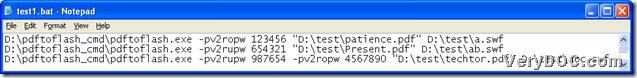 Fig. Convert PDF file to flash file through Command Line
Fig. Convert PDF file to flash file through Command Line
where:
- -pv2ropw <string> : for typing owner password (for encrypted files)
- -pv2rupw <string> : for typing user password (for encrypted files)
- “….exe” : path of “pdftoflash.exe”
- “….pdf” : path of source PDF file
- “….swf” : path of objective flash file
Step4. Convert PDF file to flash file with Command Line
After typing right Commands in BAT file, please save them directly there and close it. Then, to make VeryDOC PDF to Flash Converter batch convert encrypted PDF files to flash files, please double-click shortcut of BAT file, later on, objective flash files can be added into objective folder separately.
Here is the end about steps to use VeryDOC PDF to Flash Converter to batch convert encrypted PDF file to flash file through Command Line. And apparently, VeryDOC PDF to Flash Converter can not only process user password protected PDF files, but also process owner password protected PDF files. More supported parameters helping you edit properties of flash files can be obtained from homepage of VeryDOC PDF to Flash Converter.