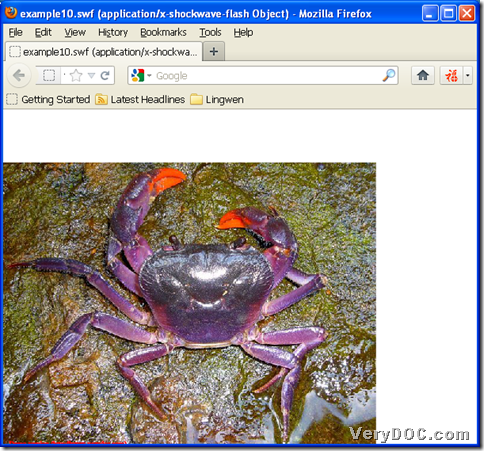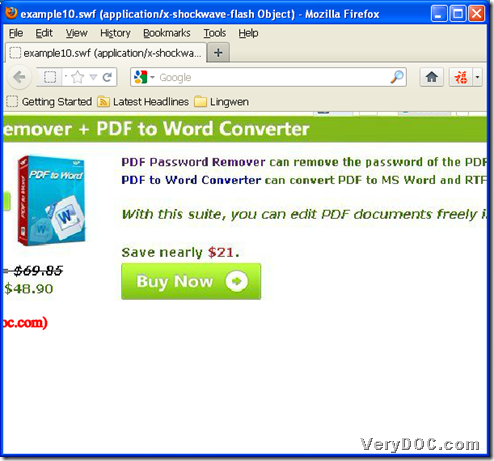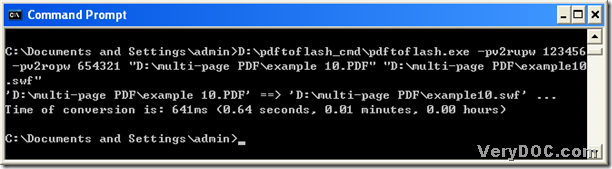For those encrypted PDF with user password and owner password, PDF to Flash Converter could help you convert those PDF to SWF with command line.
To try PDF to Flash Converter, please click here. To purchase PDF to Flash Converter, please click here. Here is the screen snapshot of example SWF below:
Want to make pictures like above shown in a flash file from PDF file? Want to convert PDF to SWF with command line based on encrypted PDF on your computer? Then, please continue to read this article.
First, you need to know the usage of PDF to Flash Converter, which is as follow:
pdftoflash.exe [options] <PDF Files> <SWF Files>
Second, to accomplish processes based on encrypted PDF, you need the following parameter:
-pv2ropw <string>: parameter for inputting owner password (for encrypted files)
-pv2rupw <string>: parameter for inputting user password (for encrypted files)
At last, the relative example could help you understand more about process from PDF to SWF, based on encrypted PDF:
This is the end of this article about how can we convert PDF to SWF with command line from encrypted PDF. To make SWF file more vivid, maybe you could use PDF to Flash Flip Book Converter.