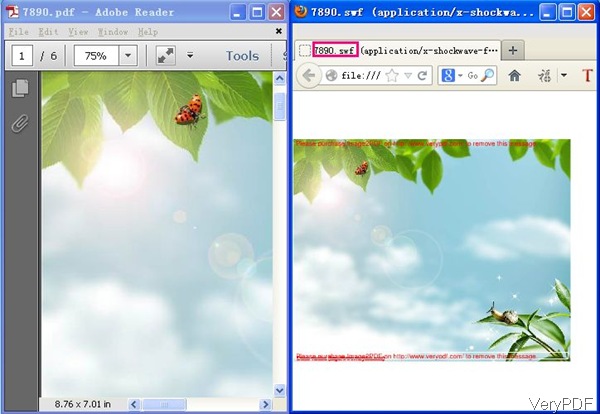Sometime we need to convert PDF to Flash for showing PDF file on the website more vividly. If there is some application which can convert PDF to Flash by command line, then you do the conversion together with the website designing through PHP and other applications. Base on this need, VeryDOC developed software named PDF to Flash Converter, which can be used to convert PDF to flash by command line in batch.
First, download PDF to Flash Converter.
- This software is command line version and after downloading you will find it is an exe file. So after downloading, please extract it to some folder and then check elements in it.
- As Chinese old going says that more preparation may quicken the speed in doing work. So please do not hurry to run the conversion, read the readme.txt and the website carefully. Then you can master the basic method of running this software.
Second, convert PDF to Flash.
Usage: pdf2vec.exe [options] [Options] <PDF Files>
Examples
- When converting single PDF file to flash, please refer to the following template.
pdf2vec.exe C:\in.pdf C:\out.swf - When need to convert multipage PDF file to single page flash, please refer to the following template. If you need to convert PDF to swf in a fast speed, please use parameter “-swfburst2”.
pdf2vec.exe -swfburst C:\in.pdf C:\out.swf
-swfburst2 : burst PDF file to single page SWF files, optimized for speed
-swfburst : burst PDF file to single page SWF files - When you need to compress output flash file, please use the following command line.
pdf2vec.exe -swfopt "-z" C:\in.pdf C:\out.swf
-swfopt <string> : set SWF options
-z : Use Flash 6 (MX) zlib compression. - When you need to specify the conversion page range, please refer to the following command line.
pdf2vec.exe -swfopt "-p 2,4,6-8 -z -i -j 50 -t" C:\in.pdf C:\out.swf - When you need to specify the flash background color, please refer to the following command line.
-p <range>: Convert only pages in range with range
e.g. 1-20 or 1,4,6,9-11 or 3-5,10-12
-t : Insert a stop() command in each page. The resulting SWF file will not turn pages automatically.
pdf2vec.exe -swfopt "-s background=0xFFFFFF" C:\in.pdf C:\out.swf
pdf2vec.exe -swfopt "-s background=FF" C:\in.pdf C:\out.swf
-s background=color : Set background color (default is transparent background)
There are more functions of this software, I can not list all of them here. If you need to know more parameters and function, please download it and check them in the readme.txt file. Now let us check the conversion effect from the following snapshot. During the using, if you have any question, please contact us as soon as possible.