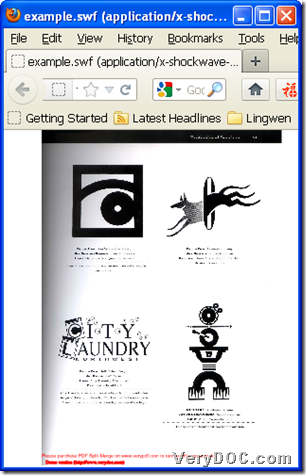PDF to Flash Converter could help you compress flash with flash 6 zlib during process from PDF to SWF via command line.
PDF to Flash Converter is a command line tool for Windows users to convert various PDF to SWF with different properties. Right now, free trial version of PDF to Flash Converter could be yours without any fee. However, this version could make SWF page have watermark. To remove watermark, please choose full version of PDF to Flash Converter.
The following pictures are about generated SWF pages compressed with flash 5 zlib from process of PDF to flash with command line. If you want to compress flash with flash 6 zlib in conversion from PDF to flash, the following perfect answer could be shown:
1. Usage of PDF to Flash Converter:
pdftoflash.exe [options] <PDF Files> <flash Files>
2. Helpful example you may need to refer to:
pdftoflash.exe –swfopt “-z” c:\input1.pdf d:\output1.swf<enter>
where:
-swfopt “-z”: Use Flash 6 (MX) zlib compression
Besides compression, PDF to Flash Converter could help users adjust frame rate, set page range etc., if you are interested them, please feel free to go to homepage of PDF to Flash Converter. Also it is convenient for you to click on VeryDOC Knowledge Base to know more articles about PDF to Flash Converter and even different software on VeryDOC.com.
At last, please allow me to announce a new online software which will be issued later: Online Flip Book Maker, this online tool could help you make flip book from PDF or HTML online within a few seconds generally. So if you are interested in it and want Online Flip Book Maker have more useful functions, welcome to let us know them through support@verydoc.com.