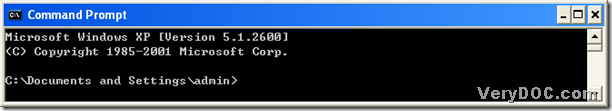If you are tired of converting rtf to pdf and setting pdf keywords one file by one file, maybe you can continue to read the following article to know an easy way to process the task in batches.
In this article, our main converter is DOC to Any Converter Command Line, thus it is essential to have it in your computer from clicking the following link and extracting the content to your computer: https://www.verydoc.com/doc2any_cmd.zip, then DOC to Any Converter Command Line can be used from this moment on.
Here is the steps to open the running environment of DOC to Any Converter Command Line---- the command prompt window, which is another premise to use DOC to Any Converter Command Line besides the download:
click “Windows + R”, then input “cmd.exe” into dialog box of “Run”, and click “ok” there
After the opening of the command prompt window, you can refer to the following command line firstly, then convert rtf to pdf and set pdf keywords in batches with DOC to Any Converter Command Line:
f:\doc2any_cmd\doc2any.exe –keywords “printtool” f:\sources\*.rtf f:\targets\*.pdf
thereinto:
- f:\doc2any_cmd\doc2any.exe is the path of “doc2any.exe”, which can be typed for launching DOC to Any Converter Command Line
- –keywords “printtool” is the parameter to edit keywords of pdf as “printtool”, which can be replaced by another string as keywords of pdf
- f:\sources\*.rtf is the universe source path of rtf files in folder “sources” with “*” as filename
- f:\targets\*.pdf is the universe objective path for saving pdf files in folder “targets” with “*” as filename
After you know the accurate meaning of the command line above, you can copy and paste it into your command prompt window, and change the relative directories, then click “enter” in command prompt window so that your pdf files can be produced soon.
After the illustration of converting rtf to pdf and setting pdf keywords in batches, you have a chance to log on the homepage of DOC to Any Converter Command Line to know more parameters and more conversions from clicking this link below: https://www.verydoc.com/doc-to-any-options.html.