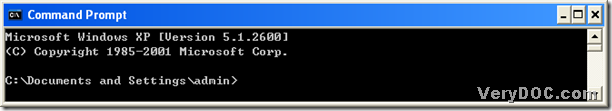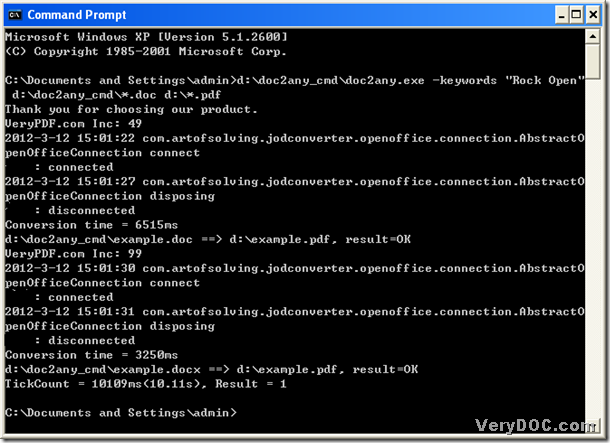If you want to avoid wasting time on convert Word to PDF and edit PDF keywords one file by one file, I think it is a better choice to read the following paragraphs in this article, which is written to show you an easy way to realize one process for the batch conversion from Word files to PDF files with specific keywords of PDF.
Here is the download link of DOC to Any Converter Command Line below: https://www.verydoc.com/doc2any_cmd.zip, which you should click to download DOC to Any Converter Command Line---- our main converter in this article, which can work with command line based on Windows systems. After extracting the folder “doc2any_cmd” to your computer, DOC to Any Converter Command Line can be effective on this process with the following steps:
1. Open the command prompt window in your computer
The command prompt window is the operating environment of DOC to Any Converter Command Line in Windows platforms. To open it, you should click “Windows + R” hotkey, then type “cmd.exe” in dialog box of “Run”, and click “OK”, then the window can be opened like below:
2. Input the command line
In command prompt window like above, you can call “doc2any.exe” to run DOC to Any Converter Command Line by the way of typing the path of “doc2any.exe” in command prompt window, then click “space”, and type the parameter “-keywords <string>” where “<string>” needs to be a real essential string, for example, “-keywords “Rock Open”. After another click on “space” button in command prompt window, please type the uniform path of the source Word files with “*” as filename, which is called the adding of the source files for this process of Word to PDF and setting PDF keywords in batches. Then, please click “space” and continue to input the universe targeting path, which is used to save PDF files with “*” taking the place of filename. At last, please click “enter”, then the production of PDF files can be run in command prompt window, if you would like to know more details, please refer to the following example:
At the end of this article, you can log on the website of DOC to Any Converter Command Line to know more parameters and more conversions besides this one which is from Word to PDF and setting PDF keywords in batches by clicking this link: https://www.verydoc.com/doc-to-any-options.html.