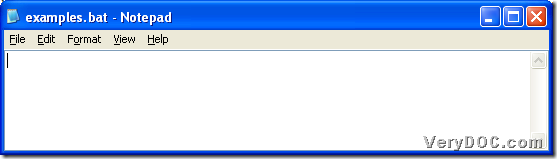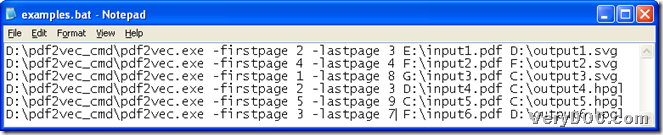To convert specified pages PDF to vector through command line in batches quickly and accurately, maybe PDF to Vector Converter could help you flawlessly finish this kind of conversions.
PDF to Vector Converter is a cool command line utility that allows command line users to convert PDF files to vector files in batches variously one time, e.g., PDF to SVG, PDF to HPGL etc. through command line in Windows systems. Besides, PDF to Vector Converter could provide you with SDK developer version, too. For free trial of PDF to Vector Converter here, please click at here.
How to convert specified pages PDF file to vector file in batches variously?
1. Create a blank BAT file in your computer
You could do the followings to get a new BAT file in your computer:
- open a blank notepad file
- save this notepad file in “.bat” file like the following snap short shows to you:
Fig. blank BAT file
2. Input command line as many as you could in blank BAT file one by one
To type them more accurately, you could refer to the following picture:
Fig. BAT file containing command line for conversions in batches
Note:
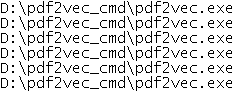 -- paths of “pdf2vec.exe” used for calling it in command prompt
-- paths of “pdf2vec.exe” used for calling it in command prompt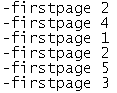 -- parameters for editing first page in specified pages of PDF file
-- parameters for editing first page in specified pages of PDF file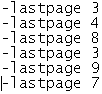 -- parameters for setting last page in specified pages of PDF file
-- parameters for setting last page in specified pages of PDF file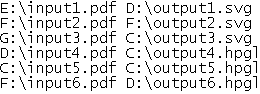 -- paths of source PDF files for adding PDF and paths of objective SVG files and HPGL files for storing SVG and HPGL
-- paths of source PDF files for adding PDF and paths of objective SVG files and HPGL files for storing SVG and HPGL
3. Please start to convert specified pages PDF files to vector files – PDF file to SVG, PDF file to HPGL files in batches variously through command line
You need to save command lines located in BAT file, then close this BAT file and double click shortcut of BAT file so that PDF to Vector Converter will help you fulfill all conversions in batches within a few seconds only! And of course, after command line conversions, you can get vector files of various formats one time, if you do the operations like mentioned above.
Still feel confused on this article, which is about a method to convert specified pages PDF file to vector file in batches variously through command line? Then, please do not hesitate to leave your comments here or just contact our support team instantly, I believe you could get a perfect solution or answer as you wish! If you want to know other practical functions of PDF to Vector Converter, please go to VeryDOC Knowledge Base. Thank you for your support here.