Dear Sir / Mam,
I have downloaded your doc2any converter and tried to convert doc file to swf file, It is able to convert the file, but the swf file is getting converted into two frames, I want it in one single frame and all data into vector format usable with Action Script 3 and I don't want any kind of animation or code within the swf file.
Also, I have multiple doc files can doc2any convert all doc files within subfolders recursively at one command.
Please let me know, if the same is possible.
--
Rajiv Patel
Customer
-----------------------------------
You can use "DOC to Any Converter Command Line" to convert office files to SWF files, "DOC to Any Converter Command Line" can be downloaded from this web page,
https://www.verydoc.com/doc-to-any.html
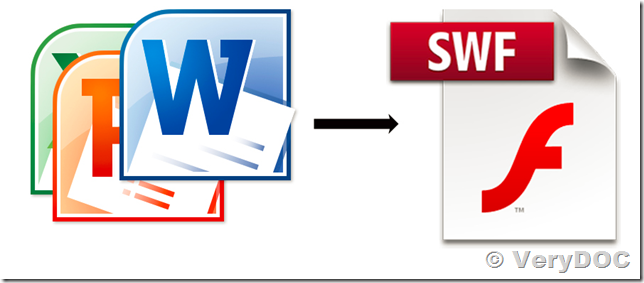
>>I want it in one single frame and all data into vector format usable with Action Script 3 and I don't want any kind of animation or code within the swf file.
You can run following command line to convert your multi-page DOC/DOCX file to multiple SWF files, one SWF file per page,
doc2any.exe example.docx out%.swf
>>Also, I have multiple doc files can doc2any convert all doc files within
subfolders recursively at one command.
Yes, you can run following command line to do the batch conversion function,
for /r D:\temp %F in (*.doc) do doc2any.exe "%F" "%~dpnF%.swf"