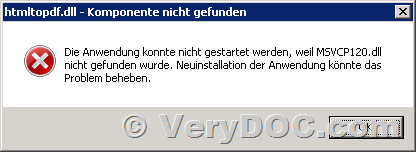Hello,
We are searching for a command line tool which converts RTF to PDF. We're trying out your Doc2Any Tool.
On the target machine, there is no office installed. When I try to convert a test RTF-file with "-nooffice" option, I got this message. Can you help me? With other parameters it creates a PDF-output, but the content is very "scambled" (see attachment).
VeryDOC DOC to Any Converter Command Line,
https://www.verydoc.com/doc-to-any.html
Customer
--------------------------------
Thanks for your message, you may download and install "Visual C++ 2013 and Visual C++ Redistributable Package" from following web page,
after you install "Microsoft Visual C++ 2013 Redistributable Package", this problem will be solved properly.
VeryDOC