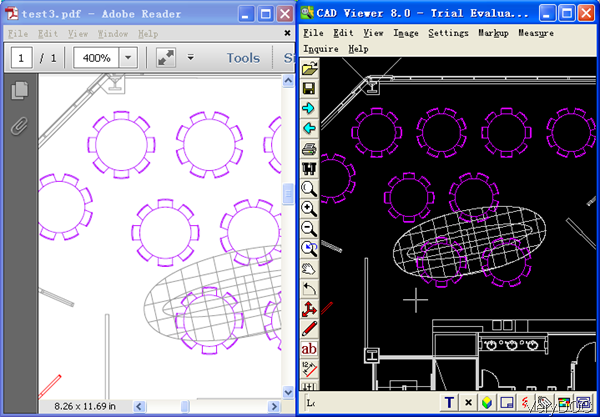VeryDOC PDF to DWG Converter is a command line application which can be used to convert PDF to DWG in bath and it allows you to change versions between CAD files. Say you can change DWG version from R21 to dxf R13. In the following part, I will show you how does this software work.
Step 1. Download PDF to DWG Converter
- This software is windows command line application, and there is no version of GUI available for now. Once downloading finishes, there will be an zip file in the downloaded folder. Please extract zip file to folder then you can check element and usage in it.
- Please call pdf2dwg.exe in MS Dos Windows. If you need to check the conversion effect, please double click the test.bat file.
Step 2. Convert PDF to DWG
- Please use this software according to the usage and examples.
Usage: pdf2dwg [options] <pdf-file> [<out-file>]
When converting PDF to DWG singly, please refer to the following command line template.
pdf2dwg.exe C:\test.pdf C:\out.dxf
pdf2dwg.exe C:\test.pdf C:\out.dwg - When you need to convert PDF to DWG in bath, you can write bat file or use wild characters.
pdf2dwg.exe C:\*.pdf C:\*.dxf
pdf2dwg.exe C:\*.pdf C:\*.dwg
By wild character, you can batch conversion easily. Say you can convert the whole folder, whole directories PDF files to dwg file in a few seconds. When you need to change versions between output CAD files, please refer to the following command line templates.
pdf2dwg.exe -ver 10 C:\test.dwg C:\test.dxf
pdf2dwg.exe -ver 16 C:\test.dwg C:\test.dwg
Parameters related to the conversion
-ver <int>: set output format for DXF and DWG files, it can be selected from following values:
1: dxf R21 file format (*.dxf)
2: dxf R18 file format (*.dxf)
3: dxf R15 file format (*.dxf)
4: dxf R14 file format (*.dxf)
5: dxf R13 file format (*.dxf)
6: dxf R12 file format (*.dxf)
7: dxf R10 file format (*.dxf)
8: dxf R9 file format (*.dxf)
9: binary dxf R21 file format (*.dxf)
10: binary dxf R18 file format (*.dxf)
11: binary dxf R15 file format (*.dxf)
12: binary dxf R14 file format (*.dxf)
13: binary dxf R13 file format (*.dxf)
14: binary dxf R12 file format (*.dxf)
15: binary dxf R10 file format (*.dxf)
16: dwg R21 file format (*.dwg)
17: dwg R18 file format (*.dwg)
18: dwg R15 file format (*.dwg)
19: dwg R14 file format (*.dwg)
20: dwg R13 file format (*.dwg)
21: dwg R12 file format (*.dwg)
Now let us check the conversion effect from the following snapshot. And during using, if you have any question, please contact us as soon as possible.