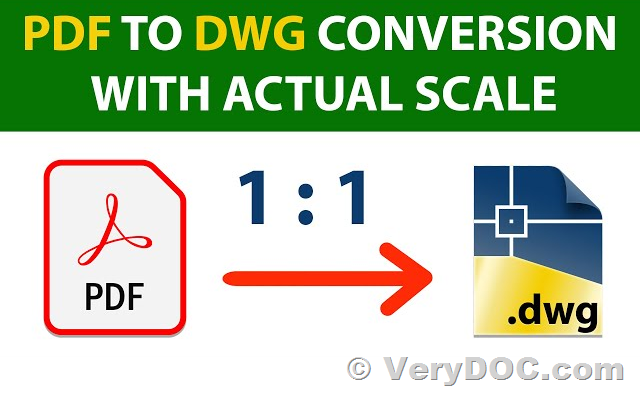In the realm of design and engineering, the seamless conversion of PDF drawings into editable AutoCAD DWG files is paramount. Whether for architectural plans, mechanical designs, or intricate illustrations, the ability to effortlessly convert PDFs to DWG files while maintaining precision and accuracy is indispensable. Enter VeryDOC PDF to DWG Converter Command Line - a powerful tool that revolutionizes the conversion process, offering unparalleled convenience and efficiency.
https://www.verydoc.com/pdf-to-dwg-dxf.html
Unlocking PDF-to-DWG Conversion Power
At the heart of VeryDOC PDF to DWG Converter Command Line lies its robust functionality, designed to facilitate the conversion of PDF drawings into editable DWG files with remarkable ease. This industry-leading software simplifies the process, providing a user-friendly solution for professionals in various industries, including architecture, engineering, construction, and design.
✅ Key Features and Benefits
Batch Conversion of PDFs to CAD Formats
Streamline your workflow by batch converting hundreds of PDF drawings into editable CAD formats swiftly and efficiently. This feature is a game-changer for projects requiring bulk conversion while ensuring accuracy remains intact throughout the process.
OCR Technology for Scanned PDFs
Leveraging an advanced R2V engine, VeryDOC's software is equipped to handle scanned PDFs by employing Optical Character Recognition (OCR) technology. This capability ensures precise conversion even with scanned documents, maintaining the integrity of the original drawings.
Editing Capabilities
In addition to conversion, the software empowers users to edit PDF text instantly, split and merge pages effortlessly, enhancing flexibility and customization within the DWG files.
Security Features
Ensuring document security is paramount. With VeryDOC PDF to DWG Converter Command Line, users can redact sensitive information, create password-protected PDFs, and sign and annotate files for seamless collaboration while maintaining confidentiality.
Cross-Platform Availability
The software caters to a diverse user base by offering compatibility across Windows, macOS, and Linux platforms. This ensures accessibility and flexibility, allowing users to leverage its capabilities irrespective of their operating system preference.
VeryDOC PDF to DWG Converter Command Line stands as a testament to innovation in PDF-to-DWG conversion technology. Its comprehensive suite of features, including batch conversion, OCR capabilities, editing tools, and robust security measures, makes it an indispensable asset for professionals seeking efficiency and precision in their design workflows.
Experience the transformative power of VeryDOC's PDF to DWG Converter Command Line and unlock a world of possibilities in seamlessly converting and editing your PDF drawings into editable DWG files. Visit VeryDOC's website today and take the first step towards elevating your design and engineering processes.