|
VeryDOC PDF to DWG Converter |
|
VeryDOC PDF to DWG Converter can be used to batch convert PDF
files to DWG or DXF files, it is a stand-alone program that needn't
of AutoCAD and Adobe Acrobat products. It supports AutoCAD 2008,
2007, 2006, 2005, 2004, 2002, 2000, R14 etc. versions. This powerful
program will help you convert your PDF files to usable and editable
DWG or DXF files quickly and easily. VeryDOC PDF to DWG Converter
does convert all vector objects and text objects to DWG or DXF
files on the fly. |
|
|
|
VeryDOC PDF to DWG Converter converts Acrobat formats to
industry-standard's DWG or DXF files. As native vector graphics,
you gain tremendous advantages when importing them into your
publishing system. |
| |
|
Price List: |
|
|
Server
License: Licensed by per Production Server, easily to be called
from ASP/PHP/C#/.NET/... etc. server side applications.
Developer License: Licensed by per Developer, Royalty Free
Runtime Desktop Distribution, can be run on any number of
servers/computers.
Please read the
full licensing agreement for more information. |
|
|
|
VeryDOC PDF to DWG Converter Key Features: |
 Stand-alone program, No AutoCAD, Adobe Reader and Adobe Acrobat
needed
Stand-alone program, No AutoCAD, Adobe Reader and Adobe Acrobat
needed |
 Batch
convert PDF files to DWG or DXF files Batch
convert PDF files to DWG or DXF files |
 Convert
thousands of PDF files to DWG or DXF files in one command line Convert
thousands of PDF files to DWG or DXF files in one command line |
 Batch convert between DWG and DXF files, it is support following DWG
and DXF formats
Batch convert between DWG and DXF files, it is support following DWG
and DXF formats |
1: dxf R21 file format (*.dxf)
2: dxf R18 file format (*.dxf)
3: dxf R15 file format (*.dxf)
4: dxf R14 file format (*.dxf)
5: dxf R13 file format (*.dxf)
6: dxf R12 file format (*.dxf)
7: dxf R10 file format (*.dxf)
8: dxf R9 file format (*.dxf)
9: binary dxf R21 file format (*.dxf)
10: binary dxf R18 file format (*.dxf)
11: binary dxf R15 file format (*.dxf)
12: binary dxf R14 file format (*.dxf)
13: binary dxf R13 file format (*.dxf)
14: binary dxf R12 file format (*.dxf)
15: binary dxf R10 file format (*.dxf)
16: dwg R21 file format (*.dwg)
17: dwg R18 file format (*.dwg)
18: dwg R15 file format (*.dwg)
19: dwg R14 file format (*.dwg)
20: dwg R13 file format (*.dwg)
21: dwg R12 file format (*.dwg) |
 Three modes to render text contents in DWG or DXF files
Three modes to render text contents in DWG or DXF files |
|
1.
Render all text contents as polygons |
|
2.
Render only non standard characters to polygons |
|
3.
Preserve PDF font text as searchable and editable text (MTEXT) in
DWG or DXF output |
 Support
scale by a factor during PDF to DWG or DXF conversion Support
scale by a factor during PDF to DWG or DXF conversion |
 Extract a
specific page or convert all pages from PDF file Extract a
specific page or convert all pages from PDF file |
 Option to
rotate output by any degree (0-360 degree) Option to
rotate output by any degree (0-360 degree) |
 Option to
use mm coordinates instead of points in DWG or DXF files Option to
use mm coordinates instead of points in DWG or DXF files |
 Support
map colors to layers in CAD drawing Support
map colors to layers in CAD drawing |
 Option to
use LINE instead of POLYLINE in DWG or DXF files Option to
use LINE instead of POLYLINE in DWG or DXF files |
 Option to
convert splines to polylines/polygons for programs that do
not natively support SPLINES Option to
convert splines to polylines/polygons for programs that do
not natively support SPLINES |
 High
quality, high performance, and simple to use High
quality, high performance, and simple to use |
 Support
Command Line Operation (for manual use or inclusion in scripts) Support
Command Line Operation (for manual use or inclusion in scripts) |
 Support Win98/ME/NT/2000/XP/2003/Vista platforms (32bit and 64bit
systems)
Support Win98/ME/NT/2000/XP/2003/Vista platforms (32bit and 64bit
systems) |
 Intelligent object recognition, convert vector objects and text
objects to CAD drawing
Intelligent object recognition, convert vector objects and text
objects to CAD drawing |
 Support all versions of of the Adobe PDF specification, from PDF 1.1
to PDF 1.8
Support all versions of of the Adobe PDF specification, from PDF 1.1
to PDF 1.8 |
 DWG and DXF output compatible with all versions of AutoCAD product
DWG and DXF output compatible with all versions of AutoCAD product |
 Convert multi-page PDF to multiple single-page DWG or DXF files
Convert multi-page PDF to multiple single-page DWG or DXF files |
 Accurately reproduce PDF vector geometry in DWG or DXF format
Accurately reproduce PDF vector geometry in DWG or DXF format |
 User-definable option to add numeric suffixes to multiple DWG or DXF
pages from multi-page PDF input
User-definable option to add numeric suffixes to multiple DWG or DXF
pages from multi-page PDF input |
| |
| Example
Files: |
|
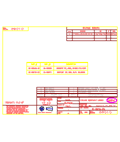 |
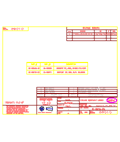 |
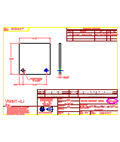 |
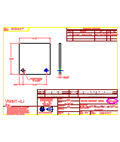 |
|
Original PDF file 1 |
AutoCAD DWG file 1 |
Original PDF file 2 |
AutoCAD DWG file 2 |
|
| |
| Command
Line Options: |
C:\>pdf2dwg.exe
PDF to DWG/DXF Converter v2.0
Convert PDF files to DWG/DXF files, convert between DWG and DXF
files.
http://www.verypdf.com
http://www.verydoc.com
Email: support@verydoc.com
Release Date: Feb 11 2008
Usage: pdf2dwg [options] <pdf-file> [<out-file>]
-$ <string> : input registration key
-ver <int> : set output format for DXF and DWG files,
it can be selected from following values:
1: dxf R21 file format (*.dxf)
2: dxf R18 file format (*.dxf)
3: dxf R15 file format (*.dxf)
4: dxf R14 file format (*.dxf)
5: dxf R13 file format (*.dxf)
6: dxf R12 file format (*.dxf)
7: dxf R10 file format (*.dxf)
8: dxf R9 file format (*.dxf)
9: binary dxf R21 file format (*.dxf)
10: binary dxf R18 file format (*.dxf)
11: binary dxf R15 file format (*.dxf)
12: binary dxf R14 file format (*.dxf)
13: binary dxf R13 file format (*.dxf)
14: binary dxf R12 file format (*.dxf)
15: binary dxf R10 file format (*.dxf)
16: dwg R21 file format (*.dwg)
17: dwg R18 file format (*.dwg)
18: dwg R15 file format (*.dwg)
19: dwg R14 file format (*.dwg)
20: dwg R13 file format (*.dwg)
21: dwg R12 file format (*.dwg)
-drawtext <int> : set text conversion mode,
1: draw text as polygons, convert all
text to polygons
2: convert only non standard
characters to polygons
3: convert text as ASCII text
contents in CAD file
-xscale <fp> : scale by a factor in
x-direction
-yscale <fp> : scale by a factor in
y-direction
-page <int> : extract a specific
page: 0 means all pages
-rotate <int> : rotate the output document,
(0-360)
-mm
: use mm coordinates instead of points in CAD file
(mm=pt/72*25.4)
-ctl
: map colors to layers
-ptl
: use LINE instead of POLYLINE in DWG or DXF format
-spline <int> : replace splines with Bezier
splines or PolyLines,
1 will use Bezier splines and 2 will
convert splines to PolyLines
e.g., -spline 1 or -spline 2
Examples
pdf2dwg.exe C:\*.pdf C:\*.dxf
pdf2dwg.exe C:\*.pdf C:\*.dwg
pdf2dwg.exe C:\test.pdf C:\out.dxf
pdf2dwg.exe -drawtext 1 C:\test.pdf C:\out.dxf
pdf2dwg.exe -xscale 0.5 -yscale 0.5 C:\test.pdf C:\out.dxf
pdf2dwg.exe -page 3 C:\test.pdf C:\out.dxf
pdf2dwg.exe -rotate 45 C:\test.pdf C:\out.dxf
pdf2dwg.exe -mm -ctl C:\test.pdf C:\out.dxf
pdf2dwg.exe -mm -ctl C:\test.pdf C:\out.dxf
pdf2dwg.exe -ptl C:\test.pdf C:\out.dxf
pdf2dwg.exe -spline 1 C:\test.pdf C:\out.dxf
pdf2dwg.exe -spline 2 C:\test.pdf C:\out.dxf
pdf2dwg.exe C:\test.dxf C:\test.dwg
pdf2dwg.exe -ver 10 C:\test.dwg C:\test.dxf
pdf2dwg.exe -ver 16 C:\test.dwg C:\test.dwg |
| |
| Keywords: |
|
PDF TO DWG :: PDF TO DXF :: PDF TO
AUTOCAD :: PDF TO CAD :: PDF TO HPGL :: ACROBAT TO DWG :: ACROBAT TO
DXF :: ACROBAT TO AUTOCAD :: ACROBAT TO CAD :: ACROBAT TO HPGL |
| |
| See Also: |
|
PDF to Image Converter ::
PDF Extract TIFF
::
HTML Converter ::
PDFcamp Printer ::
DocConverter COM ::
PDF to Word Converter ::
PDF to Text Converter ::
Image to PDF Converter ::
Image to PDF OCR ::
PDF to HTML
Converter ::
AutoCAD DWG and DXF to PDF Converter ::
PCL to PDF Converter ::
Document Printer (docPrint) ::
VeryPDF PDF
Editor ::
PDF Password Remover ::
Encrypt PDF
:: PDF Split-Merge
:: PDF Stamper
:: VeryPDF
PDFPrint ::
Advanced
PDF Tools ::
PDF Editor Toolkit ::
Text to PDF
Converter ::
PowerPoint to Flash ::
PowerPoint Converter |

