|
 VeryDOC PDF to Text Converter VeryDOC PDF to Text Converter
|
 |
VeryDOC PDF to Text Converter can be used to convert PDF to editable text in batches. It can also be used to get PDF summaries in the format of text file. When you need to do unattended conversion with VB, VC, C#, etc., you can use the command line version.
It can also be used to convert PDF to HTML in batches. In addition, when converting password protected PDF file to text, you can simply input the password and then let the product convert from HTML to text automatically. |
|
|

$38.00 |

1.3 MB |

How to use |
| |
The following is the workflow chart of PDF to Text Converter. For more details, please refer to the user manual. |
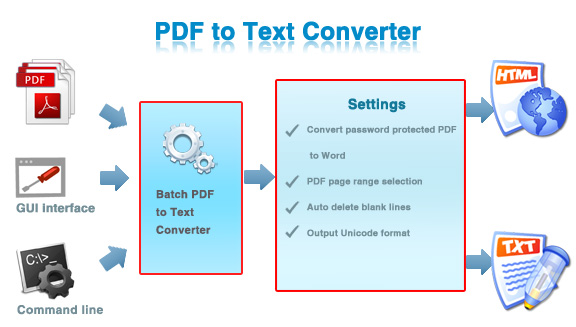 |
| |
 Get PDF Summary Get PDF Summary
|
PDF to Text Converter can be used to get summaries from PDF files in batches. This function can be used to browse PDF files fast. Say you have lots of PDF files and you need to get a rough idea of what they say then you can know which should be processed at top priority.
|
| |
 Fast and Accurate Fast and Accurate
|
This product allows you to convert all your PDF files into Text format (.Txt) without internet connection. The converted Text file will be easily edited via any Text editor or via Microsoft Word software. Even If you convert 100 pages PDF files, the conversion can be finished in a few seconds. Unicode technology is employed to accurately output text files .
|
| |
 Save Money Save Money
|
This application has multiple powerful functions and it can either be called from command line interface or GUI. You may wonder that it must be very expensive. However, now it only sells at $38.00.
|
| |
 How to How to
|
|
|
| |
 PDF to TXT Converter Features PDF to TXT Converter Features
|
- Command line version is bundled with GUI version.
- Support batch conversion by command line.
- Support multilingual text, including English, French, German, Italian, Chinese Simplified, Chinese Traditional, Czech, Danish, Dutch, Japanese, Korean, Norwegian, Polish, Portuguese, Russian, Spanish, Swedish, Thai, etc.
- Support all PDF versions.
- Standalone software. No need to install Adobe products.
- Support drag-and-drop operation.
- Support command line and wildcard character operations
- Extract hidden image alternative text from PDF.
- Automatically arrange columns in tables after conversion.
- Extract text from PDF and save to HTML.
- Extract PDF description text (title, subject, author, keywords, creator, producer, created date, etc.)
- If you have MS Office software on your computer, you can use our product to convert HTML to TXT, MS Word (DOC) to TXT and HTML; and convert RTF to TXT and HTML.
|
|
|
|
|

