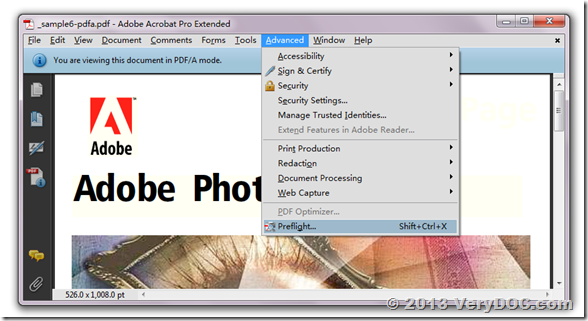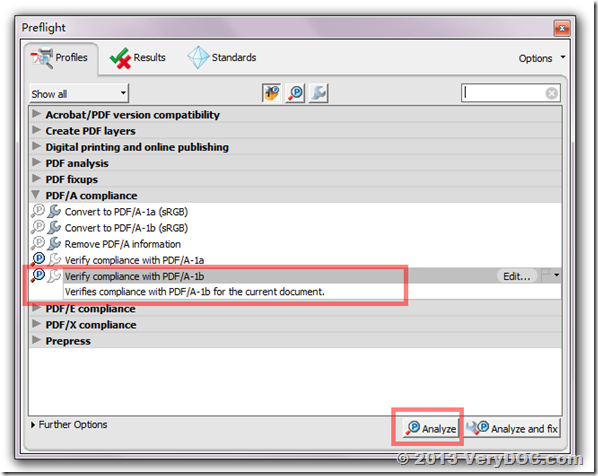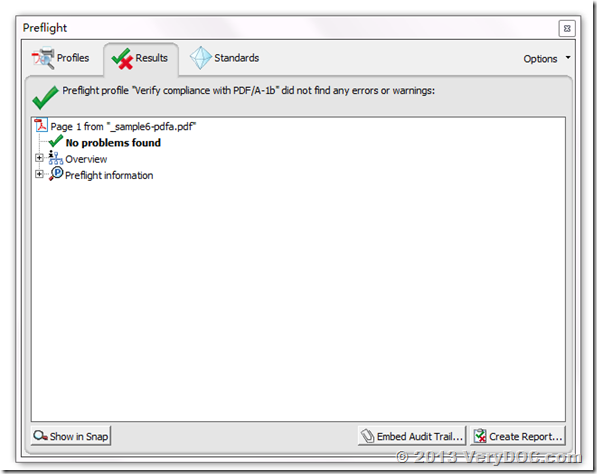![]() PDF to PDF/A Converter Command Line web page,
PDF to PDF/A Converter Command Line web page,
https://www.verydoc.com/pdf-to-pdfa.html
The new version of PDF to PDF/A Converter Command Line has following features,
1. add “-reset” parameter, this parameter will reset all PDF/A configuration files, sometimes, when you run pdf2pdfa.exe to convert a PDF file to PDF/A file, the resultant PDF file is just contain one blank page, this is because some configuration files are damaged in your system, you can add “-reset” parameter to reset PDF/A configuration files, for example,
pdf2pdfa.exe -reset "sample1.pdf" "_sample1-pdfa.pdf"
pdf2pdfa.exe -reset "sample2.pdf" "_sample2-pdfa.pdf"
pdf2pdfa.exe -reset "sample3.pdf" "_sample3-pdfa.pdf"
pdf2pdfa.exe -reset "sample4.pdf" "_sample4-pdfa.pdf"
pdf2pdfa.exe -reset "sample5.pdf" "_sample5-pdfa.pdf"
pdf2pdfa.exe -reset "sample6.pdf" "_sample6-pdfa.pdf"
pdf2pdfa.exe -reset "sample7.pdf" "_sample7-pdfa.pdf"
2. add “-mode 2” parameter, this parameter will analyze all objects in PDF file, it will check and repair all objects in PDF file and arrange them to comply with the PDF/A compliance, this parameter is great to process various kinds of PDF files over the world, you can use this parameter like below,
pdf2pdfa.exe -mode 2 "sample1.pdf" "_sample1-pdfa.pdf"
pdf2pdfa.exe -mode 2 "sample2.pdf" "_sample2-pdfa.pdf"
pdf2pdfa.exe -mode 2 "sample3.pdf" "_sample3-pdfa.pdf"
pdf2pdfa.exe -mode 2 "sample4.pdf" "_sample4-pdfa.pdf"
pdf2pdfa.exe -mode 2 "sample5.pdf" "_sample5-pdfa.pdf"
pdf2pdfa.exe -mode 2 "sample6.pdf" "_sample6-pdfa.pdf"
pdf2pdfa.exe -mode 2 "sample7.pdf" "_sample7-pdfa.pdf"
3. add “-mode 1” parameter, this parameter is useful to repair damaged PDF/A files, this parameter is can also convert scanned PDF files to PDF/A files quickly. Because this parameter hasn’t font embedding function, it can not embed the system fonts into PDF file, so this parameter can not be used to convert non-PDF/A files to PDF/A files, you should better use it for repair existing PDF/a files.
After you convert a PDF file to PDF/A file, you can check the compliance of this PDF file with the PDF/A-1b specification in “Adobe Acrobat 9 Pro Extended”, please open this PDF file in “Adobe Acrobat 9 Pro Extended” first, click “Advanced” => “Preflight” menus,
Select “Verify compliance with PDF/A-1b” option and click “Analyze” button to analyze the PDF file,
If this PDF file is comply with PDF/A-1b specification, you will see “No problems found” message, see below screenshot,
If you encounter any problem with VeryDOC PDF to PDF/A Converter Command Line product, please feel free to let us know, we are glad to assist you asap.