Hello,
We use pdf2pdfa.exe to convert normal pdf:s to PDF/A but some pdf-files won't convert correctly. They seem to be corrupt after conversion.
The thing is that it only happens when we use VCL-components (Delphi) from DevExpress.com so our conclusion is that DevExpress put something into the files that shouldn't be there...
Maybe we can send you a PDF-example so you can determine what's wrong with the file? Then we can point this out to Devexpress.
We use this line for i.e.. (I can send license in an e-mail).
pdf2pdfa.exe "-$" "license" -mode 2 Report.pdf ReportA.pdf
Customer
------------------------------------------------
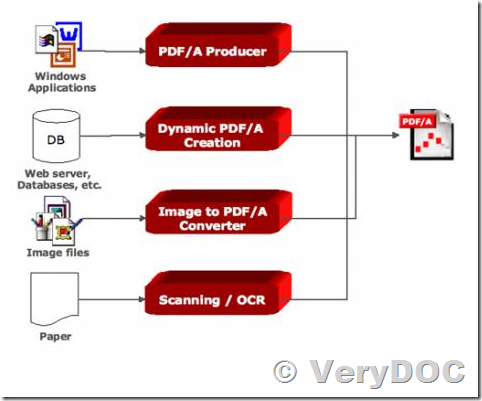
https://www.verydoc.com/pdf-to-pdfa.html
https://www.verydoc.com/pdf2pdfa_cmd.zip
We suggest you may add "-repair2" option to try again, for example,
pdf2pdfa.exe -repair2 -mode 2 D:\downloads\Tahoma.pdf D:\downloads\Tahoma-pdfa.pdf
pdf2pdfa.exe -repair2 -mode 2 D:\downloads\test.pdf D:\downloads\test-pdfa.pdf
We hope "-repair2" option will solve this problem to you.
VeryDOC
------------------------------------------------
PDF/A is a version of Portable Document Format designed for archiving and preservation. Due to its popularity, many electronic documents exist in PDF format, and the ability to convert an existing PDF into a conforming PDF/A file is as important, if not more, as being able to produce documents in PDF/A format. The Florida Digital Archive conducted a study to select a PDF to PDF/A conversion application as part of its format normalization strategy in the summer of 2012. This article documents the evaluation process and presents the results in such a way that they provide insight into challenges and potential drawbacks during similar evaluation or implementation.
Difference between PDF and PDF/A
The main difference between PDF and PDF/A is that the latter has specific requirements that the regular PDF format does not. The reason why PDF/A enforces these requirements is to make sure that whatever software is used in the distant future will be able to support the file and display all its contents properly.
Types of PDF/A conversion
The two main levels of conformance you can choose from are:
PDF/A-1a (accessible): This conformance level has strict requirements; your document must contain tagging, document structure (hierarchy), language specification, and Unicode mappings. This level is accessible for visually impaired users.
PDF/A-1b (basic): This conformance level has minimum requirements. It does not require tagging, hierarchy, etc. It can be created from a scanned document instead of an existing digital file.
PDF/A restrictions
Unfortunately, you will not be able to include any audio/video content when you are using a PDF/A converter, nor will you be able to include encryption and JavaScript. The reason why is simple – that type of content is too heavy for long-term digital file preservation, and, as mentioned earlier, future software might not be able to support it.
When archiving a PDF file, you want to ensure the file is lightweight and follows all the PDF/A conformance rules, otherwise it may not be accessible to future users due to the compliance being broken.
