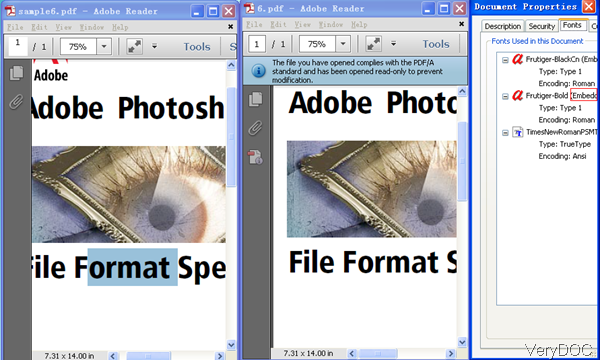When converting PDF to PDF/A in batch, you may meet some which can not be converted properly. And when try to open those files, they even can not be opened properly then you can tell that this kind of PDF files have been damaged in some degree. Now by software VeryDOC PDF to PDF/A Converter, you can repair damaged PDF file and then convert it to PDF/A. In the following part, I will show you how to process it.
Step 1. Know more about PDF to PDF/A Converter
- PDF to PDF/A Converter is a Window command line application, which can work under all the Window system. It can be used to convert your existing PDF documents (normal or scanned) into ISO 19005-1 PDF/A-compliant archivable documents even if some documents have been damaged.
- Download it and then you will find zip file in downloading folder. Please extract zip file to some folder then you can check the elements in it. Find executable file and then call it from MS Dos Windows.
Step 2. Repair PDF and Convert Damaged PDF to PDF/A
- Please run the conversion according to the usage and be in compliance with the examples.
Usage:pdftools [options] <pdf-file> [<out-pdf>]
Examples:
When you need to repair damaged PDF and convert it to PDF, please refer to the following command line templates.
pdf2pdfa.exe -mode 1 C:\in.pdf C:\out.pdf
pdf2pdfa.exe –repair C:\in.pdf C:\out.pdf
Related parameters:
-mode <int> : this parameter gives you three options to convert PDF to PDF/A by various modes, e.g, 0, 1,
-mode 0:default mode, by this value, it does the conversion according to all default settings.
-mode 1: this mode is quick conversion mode, which can be used to repair the existing PDF/A files, it can also convert scanned PDF files to PDF/A files quickly, but this mode can't embed the font data into PDF file, so it can't convert a PDF file which contain system fonts to PDF/A files properly.
-mode 2: full conversion mode, this mode does analyze everything in PDF file and process everything in PDF file to comply with PDF/A format carefully, if "-mode 0" fails, you can use "-mode 2" method to try again.
-repair : Repair damaged PDF file automatically
When you do batch conversion, you can add parameter either –mode 1 or -repair, then this software will repair damaged PDF automatically and convert them to PDF/A directly. Now let us check the conversion effect from the following snapshot. During the using, if you have any question, please contact us as soon as possible.