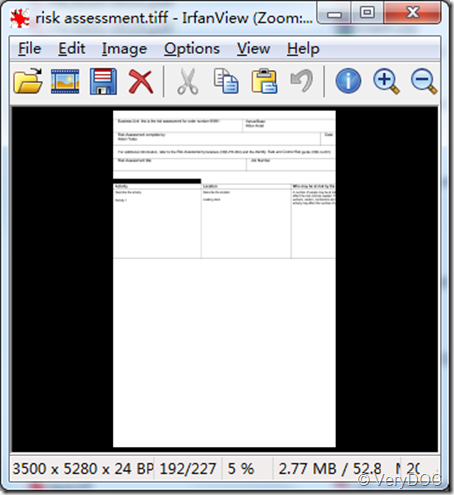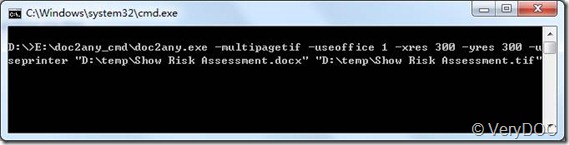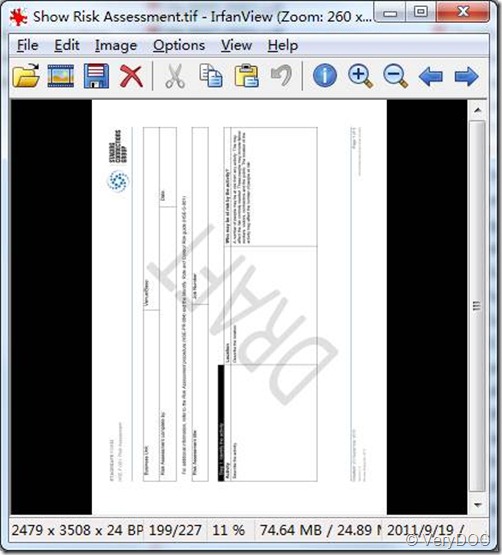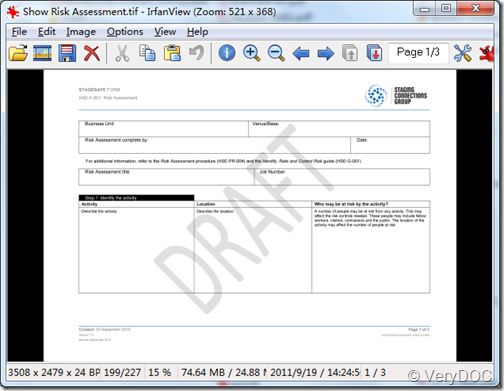I have used the following command to create the Tiff file attached.
c:\doc2any\docprint_client.exe wait c:\doc2any\doc2any.exe -multipagetif -useoffice 1 -xres 300 -yres 300 "\\sc-ntfs4\R2-prod\Order_Folders\000009999991\01_Show_brief-Crew_paperwork\risk assessment.docx" "C:\LogFiles\WorkArea\risk assessment.tiff"
The input file is clearly landscape and the output file is truncated to a portrait format. Note that this situation could also occur the document was landscape on one page and portrait on another within the one document. How does the software handle that?
Note that this works correctly if I use the print driver directly.
Thanks
========================================
You should add “-useprinter” parameter to convert your DOCX document to TIFF file at correct orientation, please refer to following command line,
doc2any.exe -multipagetif -useoffice1 -xres 300 -yres 300 -useprinter "D:\temp\Show Risk Assessment.docx" "D:\temp\Show Risk Assessment.tif"
The output TIFF file will like below,
You can rotate the TIFF image in Image Viewer application to view the TIFF file at normal direction,
VeryDOC