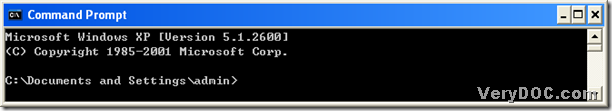In this article, you can know an easy way to convert Excel to pdf and rotate page of pdf with DOC to Any Converter Command Line. If you are interested in this way, please read the following paragraphs.
DOC to Any Converter Command Line is a tool working with command line in Windows systems, thus, it is essential to open the running environment of the command line in your computer of Windows systems. For Windows systems, this operating environment is the command prompt window. You can follow the steps below to run ‘cmd.exe’ to open it on your screen:
click ‘start’ on your screen, then on start menu, please click ‘Run’ to get its dialog box, and then type ‘cmd.exe’ in this dialog box, finally, please click ‘enter’.
Here is the screen snapshot of the command prompt window below:
At the current directory like the one in the picture, you can launch DOC to Any Converter Command Line directly. And it is convenient to realize the running of DOC to Any Converter Command Line through drag and drop the program of ‘doc2any.exe’ into the command prompt window, but also you can type the path of ‘doc2any.exe’ into the command prompt window, which can help you run this main tool, too.
Then, it’s time to do the following in turns in the command prompt window: rotate page of pdf with a parameter, add single Excel file for this conversion, find a folder to save it with a customized name and produce single pdf file with one click.
- to rotate pdf page in the command prompt window, please type “-rotate 90, 180 or 270” to rotate pdf page by 90, 180 or 270
- to add single Excel file, you need to type its path into the command prompt window
- to find a folder to save targeting pdf and name it, you can type a targeting path into the command prompt window
- to produce single pdf file with one click, please click “enter” in the command prompt window, then DOC to Any Converter Command Line can help you convert Excel to pdf with specific rotation immediately
The following command lines can be refered to by you:
d:\doc2any_cmd\doc2any.exe –rotate 90 f:\in3\c.xls f:\out3\c.pdf
d:\doc2any_cmd\doc2any.exe –rotate 180 g:\in2\b.xls f:\out2\b.pdf
d:\doc2any_cmd\doc2any.exe –rotate 270 e:\in1\a.xls f:\out1\a.pdf
You can copy one of them and paste it into the command prompt window, then change the relative paths, and click ‘enter’ in the end, DOC to Any Converter Command Line will produce pdf file for you.
If you want to know more about DOC to Any Converter Command Line, you can go to its official website at this link: https://www.verydoc.com/doc-to-any-options.html, then you will see more conversions besides this one, which is from Excel to pdf and rotate page of pdf. And if you are interested in this tool, you can click this link to download it to your computer: https://www.verydoc.com/doc2any_cmd.zip.