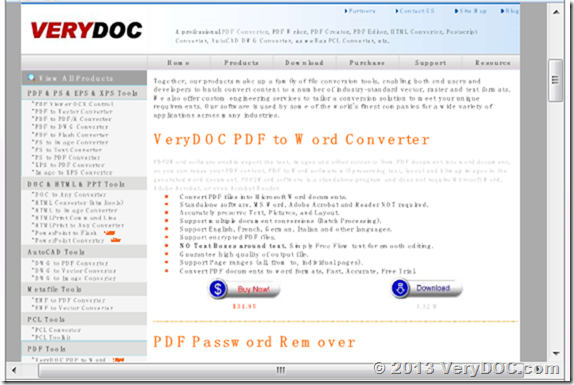I am attempting to test out the html2any.exe with the print to xps command. I can get it working fine, but the resulting xps image is not crisp at all...very blurry. Is there anything I can do about this?
Customer
-----------------------------
Here is the url for the test page I have been working with.
Before I set this up though, even when I tested html2any -printtoxps for the verypdf.com site it also was coming out blurry. As you can see, we are thinking of using this to convert badge files to xps for printing. These badges may have graphics and/or barcodes which will need to be crisp.
I do not have an order id yet because we are still testing the product to se if it will work for our purposes.
Thank you in advance for you help,
Customer
-----------------------------
I have tried following command line, it does convert this web page to a XPS file properly,
html2any.exe -printtoxps D:\temp\out.xps https://www.verydoc.com
Can you work fine by above command line in your system?