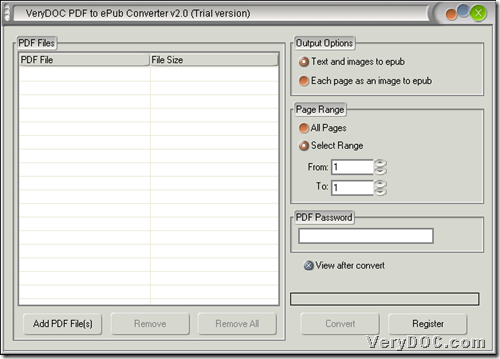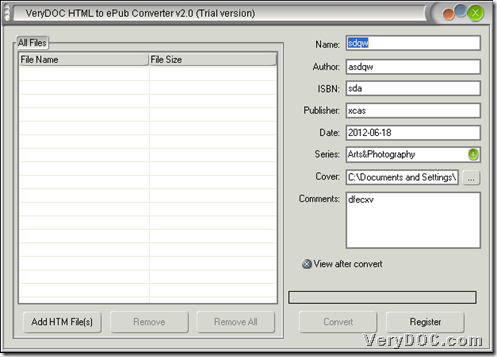PDF to ePub Converter and HTML to ePub Converter can help you make e-books, which can ba suitable on portable devices, e.g., ipod, iphone, ipad etc., from PDF files and HTML files separately!
PDF to ePub Converter and HTML to ePub Converter are both GUI converting tools on Windows platforms, which are all worth your try, thus, you can click on PDF to epub link and HTML to epub link separately for trying free PDF to ePub Converter and HTML to ePub Converter.
Both PDF to ePub Converter and HTML to ePub Converter can help you produce e-books on Windows platforms. Besides different basic conversions from PDF to epub, HTML to epub, and similar GUI interface, there are differences between PDF to ePub Converter and HTML to ePub Converter. To know more, please read the followings:
Fig 1. Interface of PDF to ePub Converter
Fig 2. Interface of HTML to ePub Converter
Here are the interfaces of PDF to ePub Converter and HTML to ePub Converter above. Generally and basically, we can infer from interfaces that:
- PDF to ePub Converter allows users to convert text and images in PDF to epub in batches or considers each page of PDF as image/scanned PDF to epub.
- PDF to ePub Converter supports setting specified page range for conversions.
- PDF to ePub Converter supports converting user password protected PDF to epub directly and professionally.
- HTML to ePub Converter lets users convert HTML to epub, HTM to epub in batches.
- HTML to ePub Converter helps users edit name, author, ISBN, publisher, date, series, comments of e-book files (epub files).
- HTML to ePub Converter supports selecting image in your computer to be as cover of produced epub file.
Anyway, PDF to ePub Converter and HTML to ePub Converter are very easy to handle in your computer. Of course, if you want to know more articles on PDF to ePub Converter and HTML to ePub Converter, it is simple for you to log on their homepages through what were mentioned above, or just take a look at our knowledge base often!
In the end, thank you for reading this article, which is mainly about illustration of merits of processes of PDF to epub, HTML to epub through PDF to ePub Converter and HTML to ePub Converter.