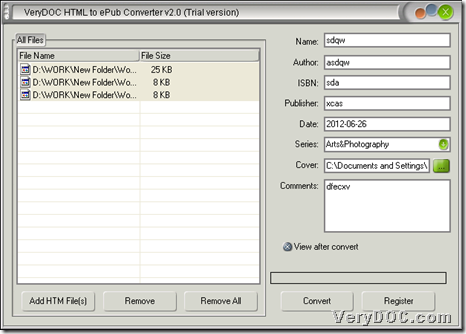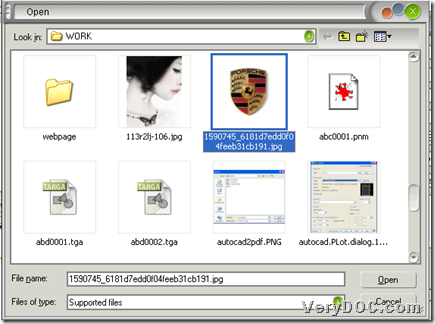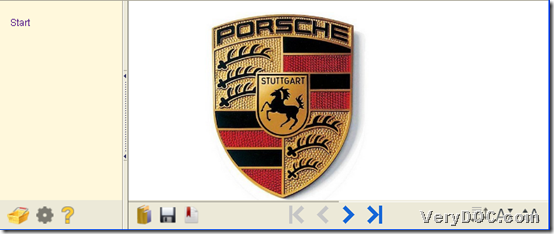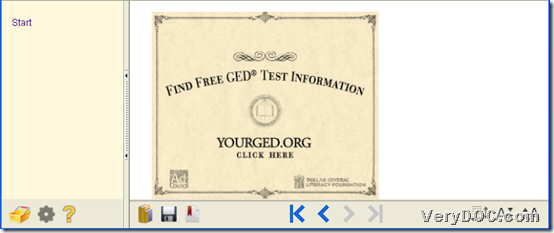If you do not have professional epub maker in your computer, and supposed you want to produce epub files based on content of HTML files, HTML to ePub Converter is your perfect solution, which allows you convert HTML to epub in batches on Windows platforms!
HTML to ePub Converter is a simple and convenient way for Windows users to convert HTML to epub in batches, which also allow you to convert HTM to epub in batches. You can try HTML to ePub Converter right now, then if you have interest in setting epub hard cover here, maybe it is convenient for you to follow steps below:
1. Launch HTML to ePub Converter in your computer.
2. Add HTML or HTM files through drag and drop function or click Add HTM Files – select HTM or HTML files – click Open.
3. Move your mouse on edit box of Cover of GUI interface, then click button aside – select one image – click open, then epub hard cover is complete to select locally.
(note: here we randomly select JPG image of Porsche as epub hard cover with no offense for Porsche)
4. Click Convert – select one folder as targeting folder of epub files – click OK, then later, your epub files from several added HTM or HTML files could be produced into targeting folder directly.
(note: if you convert HTML to epub or HTM to epub in batches, targeting epub files can not be combined into single epub file automatically)
Here are screen snapshots of epub file produced from HTML and HTM files:
Is it very easy and simple for you to operate this conversion through HTML to ePub Converter? Yes, it is! HTML to ePub Converter can so easily help you convert HTM to epub and HTML to epub in batches and edit epub hard cover for each one in batches, and of course, you do not need to worry about automatic combination of epub files, for HTML to ePub Converter can release epub files one by one after conversion is complete.
Here, there is another simple GUI tool recommended to you, which is PDF to ePub Converter. PDF to ePub Converter allows you to produce epub files from encrypted PDF, normal and scanned PDF files professionally, which also enable you to edit specified PDF page range for proper conversions directly. For more information of PDF to ePub Converter, welcome to click on here. For any trouble you met in conversion from HTML to epub, please do not hesitate to let us know it through support@verydoc.com.