Q: We've purchased HTML2Any under license code: XXXXXXXXXXXX.
System environment: windows server 2008 R2 standard, SP1, 64Bit -
We are experiencing with an exception that 'VeryDoc HTML Print command line has stopped working - Fault module name: mlang.dll' the command :
HTML2ANY.exe -marginleft 75 -marginright 75 -margintop 75 -marginbottom 75 -collate 0 -copies 1 -orient 1 -hfflag on -header " " -footer " " -hidecmd -$ XXXXXXXXXXXX "c:\temp\user.html" Please advise.
**********************************************************************************
A:I made a test,It works normally.
My OS: windows server 2008 64bit
VeryDOC HTMLPrint to Any Converter: https://www.verydoc.com/htmlprint-to-any.html
Download link: https://www.verydoc.com/htmlprint2any_cmd.zip
You are able to add output file name.
For example: -printtopdf "C:\verydoc\htmlprint2any_cmd\out.pdf"
Please try again. html2any.exe –printtopdf out.pdf -marginleft 75 -marginright 75 -margintop 75 -marginbottom 75 -collate 0 -copies 1 -orient 1 -hfflag on -header " " -footer " " -hidecmd -$ XXXXXXXXXXXX "user1InvoiceResult111668.html"
*******************************************************************************
Q: Hello,We are not trying to use HTML2Any to crate a pdf file but to print an html to a printer.
Using the following command to print a file to the default printer, windows reporting the following error:'VeryDoc HTML Print command line has stopped working - Fault module name: mlang.dll'
HTML2ANY.exe -marginleft 75 -marginright 75 -margintop 75 -marginbottom 75 -collate 0 -copies 1 -orient 1 -hfflag on -header " " -footer " " -hidecmd -$ XXXXXXXXXXXX "user1InvoiceResult111668.html"
We are not interested in converting html to pdf, just to print html file.Please advise how the mlang error can be solved.
*******************************************************************************
A: Hi,Please do the following steps to test this matter.
1.Please open file user1InvoiceResult11166.html by IE browser.
2.Use hotkey "Ctrl + p" to open the print menu.
3.After setting options and choose a real printer, you can click button "Print" to make the printing.
Please inform us further developing about your test.If the problem still exists.Could you please send me the file witch you used for testing.then I can have a check where the problem lies in.
********************************************************************************
Q: As you can see one of the files is an html file and the other is a simple text file with limited data in it.I have executed the html2any.exe from command line as per below information.The Server Details are as follows:
Operating System:Windows Server 2008 R2 Standard Service Pack 1 x64 Bit
Citrix Version - Xenapp 6.5
FILE 1 - smcdonaldInvoiceResult111672.html
HTML2ANY.exe -marginleft 75 -marginright 75 -margintop 75 -marginbottom 75 -collate 0 -copies 1 -printer "Ricoh Aficio MP C3000 PCL6 (redirected 8)" -orient 1 -hfflag on -header " " -footer " " -hidewindow -hidecmd -$ xxxxxxxxxxx "c:\temp \smcdonaldInvoiceResult111672.html"
(Embedded image moved to file: pic14688.gif)
FILE 2 - c:\temp\test.txt
HTML2ANY.exe -marginleft 75 -marginright 75 -margintop 75 -marginbottom 75 -collate 0 -copies 1 -printer "Ricoh Aficio MP C3000 PCL6 (redirected 8)" -orient 1 -hfflag on -header " " -footer " " -hidewindow -hidecmd -$ xxxxxxxxxxx "c:\temp\test.txt"
********************************************************************************
A:Thanks for your message, this problem is caused by the IE which installed in your system, we suggest you may uninstall current version of IE and reinstall a different version of IE to try again, the different version of IE will work better for you.
If you still can't get it work, you can renew the gold support from following page,
http://www.verypdf.com/custom/maintenance.htm
after you renewed the gold support, please send to us your Order ID of Gold Support, you may also create a remote desktop account on your test machine, we will arrange our engineer to login your test machine and work on this problem for you asap, gold support will greatly expedite your support request.
We suggest you may share your PC or Server by Team Viewer, Team Viewer can be downloaded from following website,
http://www.teamviewer.com
after you installed Team Viewer, please email to us your Team Viewer's ID and Password, please also arrange your test machine running at 24 hours, after we logged into your test machine and solved the problem, we will send an email to you, then you can close the Team Viewer application.
We suggest you may install IE9 to try again.
If you are using IE8, you may by the solution on following web page to solve the MLANG.dll issue,
http://answers.microsoft.com/en-us/ie/forum/ie8-windows_other/ie8-stopped-working-mlangdll-issue/1fb9bc94-9f1c-4cdd-99d3-887a8c299ad0
*******************************************************************************
A:We performed the fix suggested by the URL and now we still get the error but it is in a different dll. The following is the error message.
*********************************************************************************
A:We have created a new version for you, if you need the newest version, please contact us as soon as possible. After you downloaded it, you can run following command line to convert your HTML file to PDF file,
html2any.exe -printtopdf2 D:\temp\out.pdf http://www.verypdf.com
-printtopdf2 is a new option to convert HTML file to PDF file with new method, if you encounter any problem with above command line, please feel free to let us know.
***********************************************************************************
Q: Please see results of last run using the file you supplied.Application still crash.It appears to rely on the PStoPDF.exe which exists but thinks there is NO rights. I did this as Administrator.We urgently need to resolve this issue as it hold our business.
Please advise
**********************************************************************************
A:The latest version of html2any.exe with htmltopdf.dll doesn't use ps2pdf.exe at all, just for checking, can you run following command line in CMD window by administrator privilege correctly?
html2any.exe -printtopdf2 D:\temp\out.pdf http://www.verypdf.com
If you still have same problem, please feel free to send to me the debug log file, I will check your log file and come back to you asap.
*************************************************************************************
Q: The command was executed from the administrator cmd line as asked and the error remains. I had to change your command line as there is NO -printtopdf2 switch. I could only find a -printtopdf switch. I did this command in an administrator cmd window as administrator
html2any.exe -printtopdf c:\temp\out.pdf http://www.verypdf.com and the errors occurred still. I have attached the debug log and also the two error messages.
Can i also note that we were not provided with htmltopdf.dll in the delivery. So if it needs this then it won't work with the files we were provided.
***************************************************************************************
A:NO, NO,Please use -printtopdf2 parameter, but not the -printtopdf, the correct command line is,
html2any.exe -printtopdf2 c:\temp\out.pdf http://www.verypdf.com
Please notice the difference between -printtopdf2 and -printtopdf.
Sorry for the make the confusion between -printtopdf2 and -printtopdf two options to you.
Can you work fine with -printtopdf2 parameter?
***************************************************************************************
Q:NO. The executable you provided DOES NOT accept the -pdftoprint2 option. I do notice the difference and have noticed the difference. It does NOT accept that option. See screenshot. When executing your command line it returns the proper usage for the exe.
***************************************************************************************
A:Please download latest version from following URL, this version is support -printtopdf2 parameter,(if you need the latest version, please contact us as soon as possible. If you still can't get it work, please feel free contact me via chat or Skype, I will assist you online asap.
***************************************************************************************
Q:Dear Xue,Sorry but this is not acceptable: "You are not hearing what I am saying".
You are working with Steve, who is IT Professional and there is a way to post comments.
I would like to set conf call between you and Steve in order to work together via Team Viewer and put an end for this saga.
We must have this issue resolved as soon as possible. My feeling is that we are not progressing at all.
Please let me know your contact details and time preferred and we will try to set a call.
******************************************************************************************
A:Hi Xue,
I am in +10 Melbourne.
I have tested the executable provided by the link and this download did include the correct files. The print to PDF works fine with no error. The printing to a physical printer still fails with the same errors however.
I will call you on Skype tomorrow to discuss.
*******************************************************************************************
Q:Please turn off DEP for "html2any.exe" application to try again, please refer to following steps about how to turn off DEP in your system,
1. Click "Start"
2. Select "Control Panel"
3. Select "System"
4. Click the "Advanced" tab
5. In the "Performance" region select "Settings"
6. Click the "Data Execute" tab in the dialog box that opens
7. Select "Turn on DEP for all programs and services except for those I select"
8. Click "Add"
9. The open dialog box will open. Browse and select "html2any.exe" application in your computer,
10. Click "Open"
11. Click "Apply"
12. Click "Ok"
13. Reboot
OK, you can run "html2any.exe" without any problem now, please to try.
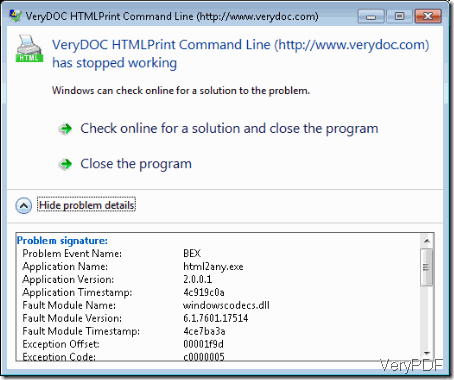
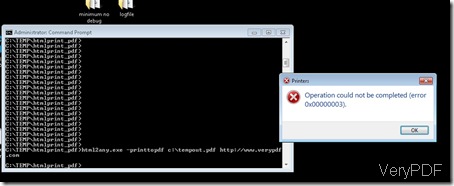
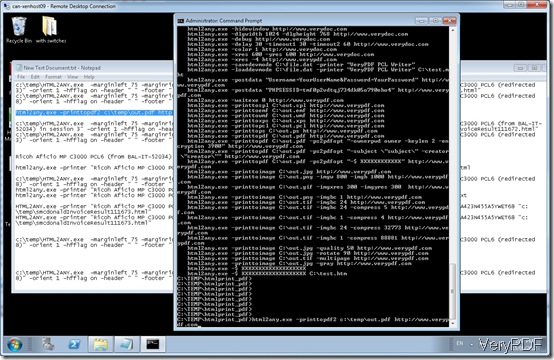
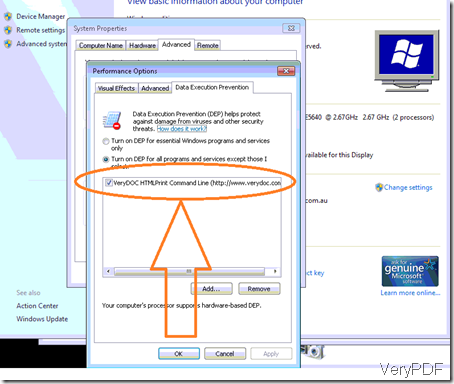
One Reply to “Why html2any.exe crash with IE9?”