Hi,
We're trying to run HTML2ANY to convert an HTML file to a PDF file, and after a few times we execute the command (totally random) it suddenly freezes.
We've ran it with the window/console open, and when it froze it appeared to just be stuck on "Waiting for file ", and wouldn't display the html file in the window right before creating it.
We'd appreciate your help in providing us was to test/debug this to understand what could be the reason behind this.
Thanks in advance.
Customer
-----------------------------------------------
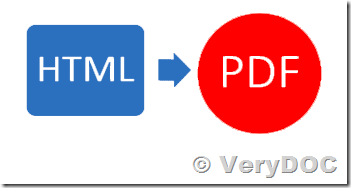
It seems the IE freeze in your system, please kill all instances of "iexplore.exe" process to try again.
also, we have following solutions for you to make your HTML to PDF conversion better,
Solution 1,
You can use "-printtopdf2" option to convert HTML file to PDF file, for example,
html2any.exe -printtopdf2 D:\out.pdf http://www.google.com
"-printtopdf2" does support synchronous conversion, you can use this option to convert more HTML files to PDF files at same time.
"-printtopdf2" does use Webkit Engine to render HTML files.
Solution 2,
You can use "-printtopdf" option to convert HTML file to PDF file, for example,
html2any.exe -printtopdf D:\out.pdf http://www.verypdf.com
"-printtopdf" option does use IE as HTML Render Engine, it will install a virtual printer at background, print the HTML file to this virtual printer to create PDF file, this option doesn't support synchronous conversion, so you need convert all HTML files to PDF files one by one.
We hope above two solutions will useful to you, you may give them a try.
VeryDOC
![]() See Also:
See Also:
HTML Converter Command Line (htmltools.exe):
http://www.verypdf.com/app/html-converter/try-and-buy.html#cmd