I have the need to put a header on every page of a PDF that I am creating from an HTML file. I was hoping to use the tag as Internet Explorer uses.
Used your -default-header tag but got a "Result is failed. No output" error message. Am I missing something?
Also, in your readme.txt file, there is a -custom-header.
Can you tell me what names and values are allowed?
Thanks for your help.
Customer
--------------------------------------------------------------
Did some more searching on your knowledge base and found this:
https://www.verydoc.com/blog/can-i-add-page-number-to-pdf-footer-using-html2any-command-line.html
I didn't know -hfflag, -header and -footer were available since it's not in your documentation (or I couldn't find it).
Put this in but still getting the same error message. Help!
Here is my command line:
html2any -hfflag on -header "&w" "https://www.verydoc.com" "C:\mypdf.pdf"
If I remove the -hfflag and -header, it works fine. I also tried -default-header and that doesn't seem to work as well.
Thanks for your time.
Customer
--------------------------------------------------------------
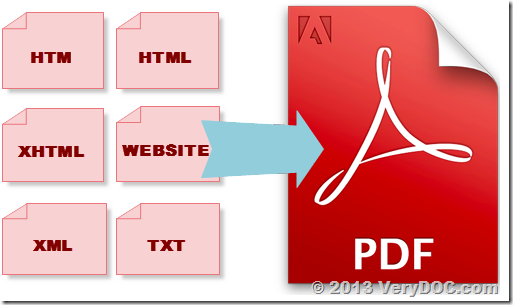
No, your command line is wrong, please run following command line to try again,
html2any -hfflag on -header "&w" -printtopdf "D:\temp\mypdf.pdf" "https://www.verydoc.com"
OR
html2any -hfflag on -footer "&w" -printtopdf "D:\temp\mypdf.pdf" "https://www.verydoc.com"
If you want print HTML file to PDF file, you need use "-printtopdf" option to specify the output PDF filename, please notice this matter.
VeryDOC