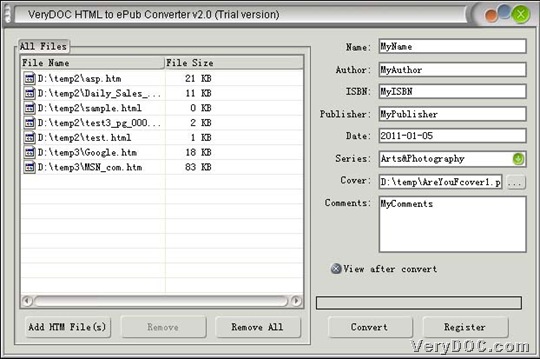This article aims to tell you how to use VeryDOC HTML to ePub Converter to convert HTML to epub and edit epub information through GUI interface on Windows platforms. If you would like to know it, please keep reading this article here.
To know more about this application, welcome to visit its homepage from hyperlink above. But, firstly, please get trial version of this software from following entrance:
Then, here are steps to use it to convert HTML file to epub file and set epub information below:
Step1. Run software to add HTML files
After installation of trial version software, please double-click shortcut on screen so that this software could be run and its GUI interface can be shown on screen directly. And then, you can add source HTML files like below:
Click Add HTM File(s) on GUI interface > select right HTML files in pop dialog box > click Open, and then, added HTML files can be shown as directories in processing form. Here is snapshot below:
Step2. Set epub information
After adding source HTML files, you can set epub information like this:
- Type epub name in edit box Name
- Input author of epub files in edit box Author
- Customize ISBN number in edit box ISBN
- Set epub publisher in edit box Publisher
- Edit epub data in edit box Date
- Select epub series on dropdown list Series
After setting epub information, you can optionally choose to preview epub file after conversion through activate radio View after convert.
Step3. Convert HTML file to epub file
After basic setting like above, please click Convert on GUI interface so that program can offer you dialog box for you to select right destination folder, and then, please click OK/save in pop dialog box so that VeryDOC HTML to ePub Converter starts to help you convert HTML files to epub files with specific epub information through GUI interface. And soon, you can get targeting epub files one by one in that folder directly.
After conversion from HTML file to epub file of epub information, here is full version of VeryDOC HTML to ePub Converter below:
And for more articles about this software, please do not hesitate to visit here frequently, where you can not only read more practical articles about this tool, but also ones about other helpful tools. 🙂