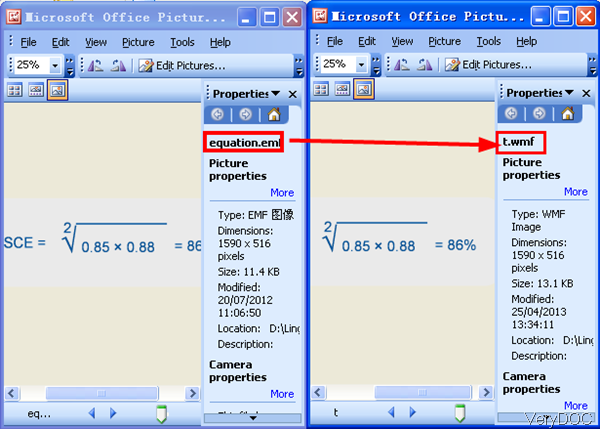VeyDOC EMF to WMF Command Line Converter can be used to convert EMF to WMF by command line. And during the conversion, this software allows you to specify output WMF width and height. Meanwhile, by this software, you can convert EMF to other vector file formats like EPS, SVG, SWF, XPS, HPGL, PCL etc.
Some knowledge about WMF
WMF stands for Windows Metafile image file format,which stores a list of function calls that have to be issued to the Windows Graphics Device Interface (GDI) layer to display an image on screen. It was designed to be executed by the Windows GDI layer in order to restore the image, but as the WMF binary files contain the definition of the GDI graphic primitives that constitute this image, it is possible to design alternative libraries that render WMF binary files, or convert them into other graphic formats. When you need create logo, CAD file, you can use WMF as output for this format file can be enlarged to any degree without losing image quality.
- This software is Windows command line application. Once downloading finishes, there will be a zip file in downloading folder. Please extract it to some folder then you can check the elements in it.
- There are only sever version and developer version available here. If you use this software for single computer, please use the sever version. Even if it is sever version but it can work well under computer or laptop.
Convert EMF to WMF and specify width and height
Usage:emf2vec[options] <emf-file> [<out-file>]
- When you need to convert EMF to WMF and specify width and height, please refer to the following command line template.
emf2vec.exe C:\in.emf C:\out.wmf
emf2vec.exe C:\*.emf C:\*.wmf
emf2vec.exe -width 612 -height 792 C:\*.emf C:\*.wmf
-width <int> : Set page width to output file
-height <int> : Set page height to output file
By above command line, you can convert emf to wmf file single or in batch. When you do the batch conversion, you can write bat file or use wild character. And no matter how many input file there will be, this software will run the conversion very fast. Now let us check the conversion effect from the following snapshot.
By this software, you can also do lots of settings options as there are too many to be detailed, if you need to know more, please check parameter list in readme.txt file. During the using, if you have any question, please contact us as soon as possible.