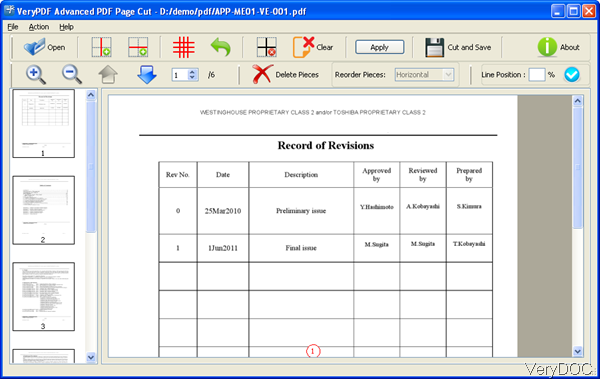Question: I want to custom split a PDF file in anyway I want.Which means I do not want to split a PDF file from page-to-page.
There are already many free websites available which provide free page-to-page PDF splitting.But I want to split OR kind of cut any segment from my PDF file which I like.I cannot copy-paste such segments from my PDF file because they do not contain only texts (images, designs etc...which cannot be copied). Are are there such software available on VeryPDF?
Answer: According to your description, you do not need to split PDF page by page. You just need to cut the useful part from PDF file and then save as a new PDF file. In another word, you need to remove the useless part from PDF like those parts that cannot be copied and pasted because they do not contain only texts (images, designs etc...which cannot be copied). If I understand you in a right method, maybe you can have a free trial of VeryPDF Advanced PDF Page Cut. By this software, you can cut such segments from your PDF file that containing only texts (images, designs etc...which cannot be copied). Please check more information of this software on homepage, in the following part, I will show you how to use this software.
Step 1. Free install Advanced PDF Page Cut
- This software is GUI version, so you need to install its software interface. There are two versions of this software on homepage: Window version and Mac version. Here I will use the Window version.
- When downloading finishes, there will be an exe file. Please install this software by double clicking the exe file and following installation message till there is an icon showing up on desktop. Simply click it to launch this software. The following snapshot is from the software interface, please have a check.
Step 2. Cut useless part from PDF.
- When you open software interface, please click button Open to add PDF file to software interface. After loading finishes, it will be shown on the software interface.
- Now you can select which segments you do not want to keep. Please Draw vertical lines and Draw horizontal lines to manually cut useless part from PDF. Click vertical lines on the top, you can cut PDF into two parts vertically. Click horizontal line on the top toolbar, you can separate PDF horizontally. Then you can keep the useless parts in an area.
- Please click the button Delete Pieces, then the chosen part will go to grey.
- As this software can not detect the useless part automatically, you need to select the useless area manually page per page.
- After selection, please click button Cut and Save then you can cut useless part from PDF.
- In the new PDF file, all the useless parts will be removed from PDF. The useful parts will be saved as a new PDF file.
By this software and this method, you can split OR kind of cut any segment from your PDF file as you need. During the using, if you have any question, please contact us as soon as possible.