We have been using the PDF Margin Crop utility for some time to crop documents. We are using C#.NET to call the utility. We currently just pass 20x20x20x20 margin, line width 1 and speckle size 1.
Issue that we are seeing is that with certain PDF documents, some of the page numbers are removed or cutoff in the cropped document, and in some cases certain pages are trimmed down too far causing them to auto-print in landscape versus portrait. What is unusual is that when comparing files that have these issues to files that don't, there is not an obvious cause. Is this something that you have experienced and may have an idea what the root cause may be?
Customer
-----------------------------------------------------
Hello,
Attached are examples. I included both a good example (B) compared to the example with issues (A). We have seen others with similar issues. If you need more of these examples let me know.
DocA = Original Chinese Version PDF
DocB = Original English Version PDF
DocACrop = Cropped Chinese Version PDF, pages 2-7 (missing or cut-off page numbers), Observed Issues: pages 41 & 43 auto-rotate to landscape when printed (only heading height in attached example)
DocBCrop = Cropped English Version PDF, no issues (respective pages to Chinese version with issues are pages 2-11, 53 & 55)
Customer
-----------------------------------------------------
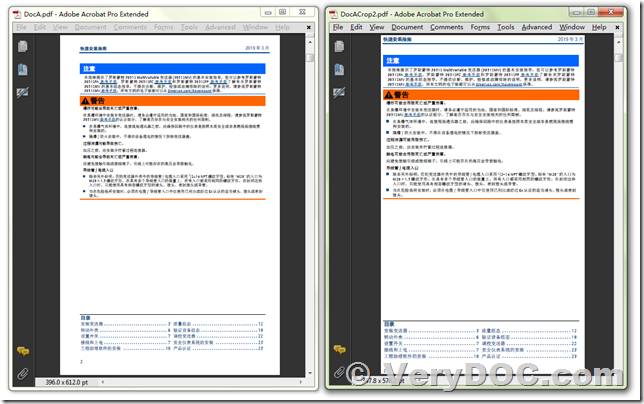
Thanks for your message, you can run following command line to crop your PDF file properly,
"C:\Program Files (x86)\VeryDOC PDF Margin Crop v2.0\pdfmc.exe" -linewidth 0 -specklesize 0 -margin 3x3x3x3pt D:\downloads\DocA.pdf D:\downloads\DocACrop2.pdf
"-linewidth 0 -specklesize 0 -margin 3x3x3x3pt" options will work fine to you, please give it a try.
VeryDOC