Someone may ask “what is static flash swf?”When we use ppt,we can add many dynamic effects into every slide,by which the ppt can move just like flash and of course can be seen more intuitively.The static flash swf is flash without transition effects or animation.When we need these pictures,we want to store them and don’t want them to move.So VeryDOC PowerPoint Converter v3.0 will help you to convert ppt to swf file.
1.Run the VeryDOC PowerPoint Converter v3.0 and add ppt into it.Then choose flash swf format in output format frame.If you want to convert ppt to static flash swf but not dynamic one,you should not choose “enable slide transition animation ” or “enable transition effects”.
2.Start to convert and save the files.
3.You will find a new flash which includes all static images have been created.
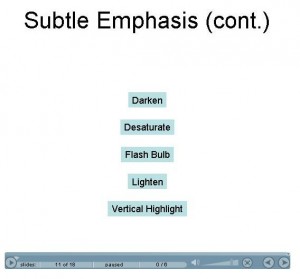
There is a bar below the image by which you can play all the slides automatically or browse every slide by pressing left arrow and right arrow.
Now ppt to swf has been done.