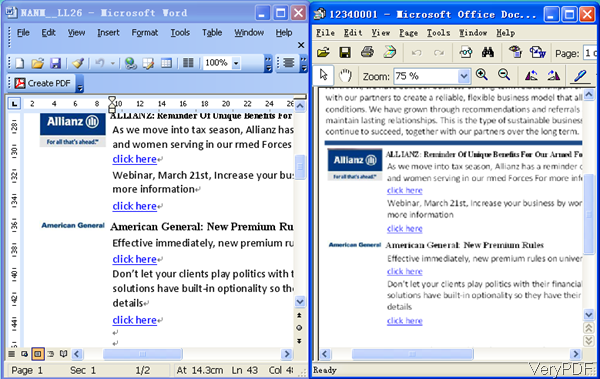Question: I would be interested to buy the DOC to ANY Converter (command line).I have a few questions before purchasing:
1) If a document has many pages, does it output as one image or can it be multiple files? (one per page, ex: output_page1.tif)
2) Does this product can work in big batch without any issue? (around 1000 files to be converted)
3) Can it be possible to "trim" the output so that it doesn't include all the white space around the content? (see sample below)
a. If not, can it take just the content (exclude header and footer)
**************************************************************************************
Answer: For one thing, VeryDOC DOC to Any Converter can be used to output input files as one image or multiple page tiff files. And this software supports batch conversion even if the batch numbers are around 1000 files to be converted. As to "trim" the output, you can adjust that through adjusting margins from four directions. In the following part, let us try to verify how this software run from the following examples.
Step 1. Download and Install
- Download DOC to Any Converter. This software is command line version, so we have compressed to zip file for fast uploading and downloading.
- Once downloading finishes, please extract it to some folder and then check the elements in it.
Step 2. Run software in compliance with usage.
Usage: DOC2Any [options] <in-file> [<out-file>]
- When you need to merge multiple input files to one multipage tiff file, please refer to the following command line. And by the following command line, you can also compress output tif to reduce its size.
doc2any.exe -useprinter -compression 4 -multipagetif "C:\in.doc" "C:\out.tif"r
Related parameters:
-multipagetif : Create multipage TIFF format
-useprinter : Convert DOC files to other formats via virtual printer
-compression 4 : CCITT Group 4 fax encoding - When you need to do batch conversion, you can use wild characters or bat file that you need to write yourself. And by the following command line, the conversion will be run till the conversion finishes.
doc2any.exe C:\*.doc C:\*.tif - When you need trim output, please make it through adjusting the output margins.
doc2any.exe -margin 100x100x100x100 C:\in.rtf C:\out.pdf
doc2any.exe -multipagetif -useprinter -compression 88880 "C:\in.doc" C:\out.tif
for %F in (D:\test\*.doc) do "doc2any.exe" "%F" "%~dpnF.tif"
for /r D:\test %F in (*.doc) do "doc2any.exe" "%F" "%~dpnF.tif"
By the above command line examples, we can deduce that DOC to Any Converter can do what you need in the answer. Now let us check the conversion effect from the following snapshot. During the using, if you have any question, please contact us as soon as possible.