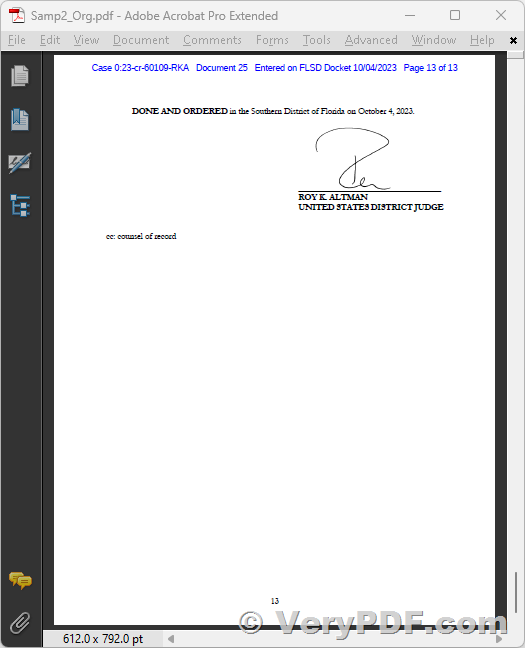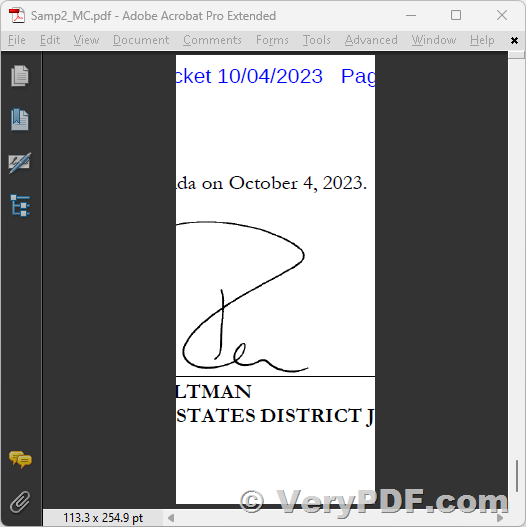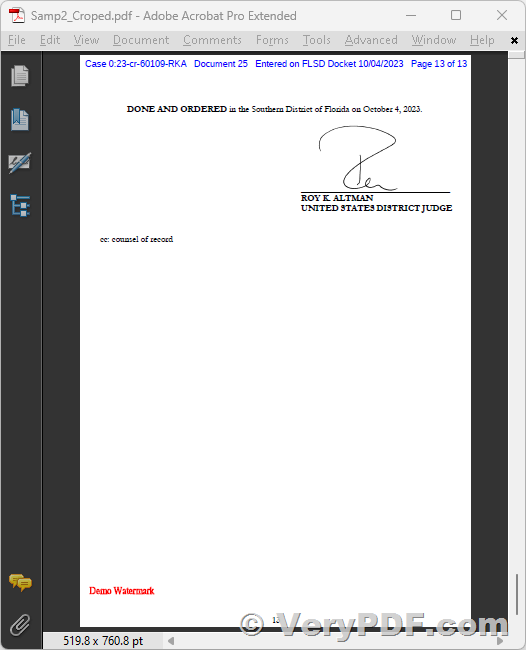Hi All,
We are using VeryDOC PDF Margin Crop software, downloaded from this web page,
https://www.verydoc.com/pdf-margin-crop.html
Attached are the 6 pdf's, of which 3 pdfs Samp1_org.pdf, Samp2_org.pdf & Samp3_org.pdf are original pdf. The Margin Cropped version of the same are Samp1_MC.pdf, Samp2_MC.pdf & Samp3_MC.pdf.
In both Samp1 & Samp2, the last page, not just the margins but even the text portion is being cropped. May I know how to avoid these. The command I used to crop the pdf is as follows:
pdfmc -linewidth 20 -margin .1x.1x1x.1in Samp1_Org.pdf Samp1_MC.pdf
I have attached the Samp3 to know from you if there is any tool that can remove the line numbers present on the left side of the pdf.
I would also like to know if there is a tool that can convert pdf to MS word xml format.
Thanking you in advance.
Best,
Customer
------------------------
Thanks for your message, please use "-linewidth 0" option to retain all text portions, for example,
"C:\Program Files (x86)\VeryDOC PDF Margin Crop v2.0\pdfmc.exe" -linewidth 0 -margin 0.1x0.1x0.1x0.1in D:\Downloads\1\Samp2_Org.pdf D:\Downloads\1\Samp2_Croped.pdf
~~~~~~~~~~
You have 291 time to evaluate this product, you may purchase a full version from http://www.verypdf.com
D:\Downloads\1\Samp2_Org.pdf ==> D:\Downloads\1\Samp2_Croped.pdf
Process page #1, crop page to [56.16 72.96 555.36 778.08]
Process page #2, crop page to [56.16 31.68 555.36 778.08]
Process page #3, crop page to [56.16 31.68 555.36 778.08]
Process page #4, crop page to [56.16 31.68 555.36 778.08]
Process page #5, crop page to [56.16 31.68 555.36 778.08]
Process page #6, crop page to [56.16 31.68 555.36 778.08]
Process page #7, crop page to [56.16 31.68 555.36 778.08]
Process page #8, crop page to [56.16 31.68 555.36 778.08]
Process page #9, crop page to [56.16 31.68 555.36 778.08]
Process page #10, crop page to [52.80 31.68 558.24 778.08]
Process page #11, crop page to [52.80 31.68 558.24 778.08]
Process page #12, crop page to [52.80 31.68 558.24 778.08]
Process page #13, crop page to [52.80 31.68 558.24 778.08]
~~~~~~~~~~
This is original PDF page,
This is cropped PDF page by "-linewidth 20" option, the page footer number has been cropped from PDF page,
This is cropped PDF page by "-linewidth 0" option, as you see the page footer number be kept perfectly, so you can use "-linewidth 0" option to keep all text portions,
You can use VeryPDF PDF to Word Converter software to convert from PDF files to Office DOC/RTF files, after you get DOC/RTF files, you may open them in MS Word and save to Word XML format easily, we can also add an additional function to allow you to convert DOC/RTF files to Word XML files automatically.
You may download the trial version of VeryPDF PDF to Word Converter software from this web page to try,
https://www.verypdf.com/app/pdf-to-word/index.html
We have also a "PDF to Word Converter SDK/CLI" product for Developers, you may buy it from this web page if you need it,
https://veryutils.com/pdf2word
VeryPDF