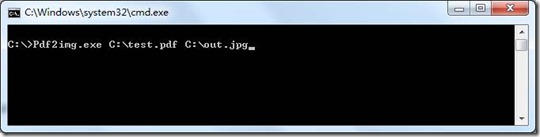This is the error I am receiving using your application, please see the attachment. Please email me back as soon as you can as the user needs this application to do her work.
Thank You,
=========================================
Thanks for your message, we will research this problem shortly, in the meantime, we suggest you may download PDF to Image Converter Command Line product from following web page, PDF to Image Converter command line can be used to convert PDF files to image files too,
https://www.verydoc.com/pdf-to-image.html
VeryDOC
=========================================
She is still having the same problem, any suggestions
=========================================
We apologize for any inconvenience this may have caused to you, how do you use the PDF to Image Converter Command Line application? In general, you can download PDF to Image Converter Command Line from following web page,
https://www.verydoc.com/pdf-to-image.html
after you unzip it to a folder, you can run pdf2img.exe (PDF to Image Converter Command Line) in CMD window to convert your PDF file to image file, for example,
Pdf2img.exe C:\test.pdf C:\out.jpg
Please feel free to let us know if you still have same problem.
VeryDOC