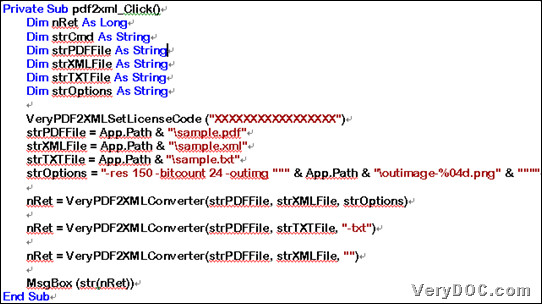VeryDOC PDF to XML Converter SDK supports converting PDF to XML, PDF to text and PDF to image in one process in Visual Basic, and this article can reveal more details about this kind of process.
In the beginning, you may wonder what SDK is, if you are a beginner, and in this paragraph, please allow me to illustrate what SDK is. Generally, SDK, which represents software development kit, enables you to accomplish supported conversion, and also it allows programmers to integrate supported functions into your own applications flexibly. To know more of SDK, you can google it. 🙂
And to know more of VeryDOC PDF to XML Converter SDK, and how to convert PDF file to XML/text/image in Visual Basic, it is simple for you to refer to the following example in the snapshot:
Where:
- -res 150 is to edit image resolution as 150
- -bitcount 24 is to set image bit count as 24
- -outimg is to output image file
- nRet = VeryPDF2XMLConverter(strPDFFile, strXMLFile, strOptions) is to convert PDF file to image file
- nRet = VeryPDF2XMLConverter(strPDFFile, strTXTFile, "-txt") is to convert PDF file to text file
- nRet = VeryPDF2XMLConverter(strPDFFile, strXMLFile, "") is to convert PDF file to XML file
And as you can see from the snapshot above, if you input right source PDF path, targeting XML/text/image directory, as well as parameters you need to use to specify output files in Visual Basic, it can be easily to produce XML file/image files/text files from PDF file with SDK.
Of course, this is one fragment of what this SDK supports, and more supported functions about this SDK could be found at file “readme.txt” in “bin” folder located in downloaded folder.
In the end, just as shown above, it is simple to use this SDK tool to convert PDF file to text file, PDF file to XML file and PDF file to image file, e.g., BMP, JPEG, GIF, PNG, MNG, JNG, ICO, TIF, etc.. However, to integrate all supported functions to your application, please get developer license of VeryDOC PDF to XML Converter SDK. 🙂