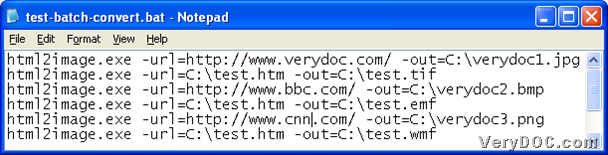VeryDOC HTML to Image Converter helps you singly or batch convert HTML/URL/web page to image through command line and supported parameters on Windows platforms.
To know more about this software, welcome to go to homepage of VeryDOC HTML to Image Converter. To know details about singly or batch converting HTML/URL/web page to image, please continue to read this article.
First of all, you need to download trial package of this application:
Then, please open this package and extract its content to your computer directly, so trial version of this utility could be used later.
After you get VeryDOC HTML Converter in your computer, please follow steps below to singly or batch convert HTML/URL/web page to image through commands:
Single
html2image.exe -url=https://www.verydoc.com/ -out=C:\verydoc.jpg
html2image.exe -url=C:\test.htm -out=C:\test.bmp
where:
- html2image.exe: call executive file “html2image.exe” for using this application
- -url=https://www.verydoc.com/: specify input online web page through URL here
- -out=C:\verydoc.jpg: specify output image of JPEG format
- -url=C:\test.htm: specify input local web page file
- -out=C:\test.bmp: specify output image file of BMP format
After typing commands and parameters like above in COMMAND PROMPT window, you can singly convert HTML/URL/web page file to image file directly. Then, targeting image file could be produced accurately and quickly.
Batch
As you can see, to batch convert HTML/URL/web page file to image, you need to firstly create BAT file, and then, type commands and parameters as many as you want there. When you finish them, please save them directly in BAT file and close it. Then, you can double click this BAT file so that it is fast to accomplish batch converting HTML/URL/web page file to image file. Later on, dozens of image files could be produced into destination folder directly.
At the end of this article, to know more about VeryDOC HTML to Image Converter function, please keep concentrating here. Thank you for reading this article which is about singly or batch converting HTML/URL/web page file to image file through commands.