Question:Hi,your website states a key feature is “Retain action buttons and hyperlinks”.I am looking to purchase a product that can do this. However, I am having a problem. I have downloaded the trial version and it will not retain the hyperlinks. The mouse over icon and underlined links do appear in the SWF however the URL link does not get copied across. Is this a know error?
***************************************************************************************
Solution: After checking, VeryDOC PDF to Flash Converter can convert PDF to Flash and retain hyperlinks. Maybe there are some wrong operations. In order to correct your mistakes, please read the following article carefully.
Detail operations.
First, download PDF to Flash Converter to your PC. This is a command line software, when downloading finishes, please unzip it to some places. If you are familiar with command line software, the operation of this software is a piece of cake for you. Now let us have a glance what are included in the software package from the following snapshot.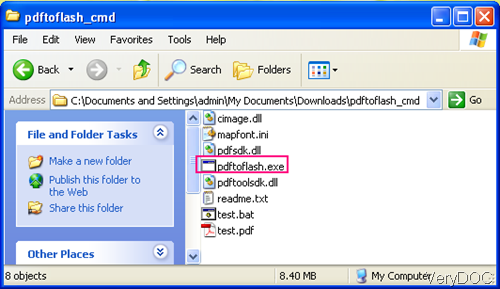 Fig 1 PDF to Flash Converter package
Fig 1 PDF to Flash Converter package
Second, launch MS Dos Windows. I have marked the executable file in Fig 1. Please input the full file path of it in the MS Dos Windows. As to how to use it, please read Readme.text carefully. One example here:
pdftoflash.exe C:\in.pdf C:\out.swf
If you need to check more parameters, the following snapshot which is part of the parameters list of PDF to Flash Converter will be helpful.
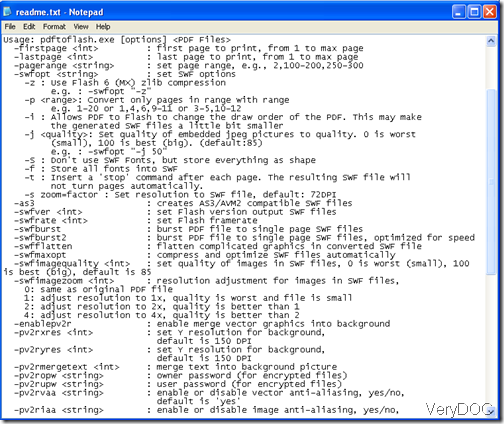 Fig 2 parameter list of PDF to Flash Converter
Fig 2 parameter list of PDF to Flash Converter
Third, run the conversion. Simply input the full file path of PDF file then the output file path and press Enter on the keyboard. Then the output flash file will show up at once. Let us check the conversion effect from the following snapshot. It is not hard to find that the mouse over(hyperlink) are kept in the flash file.
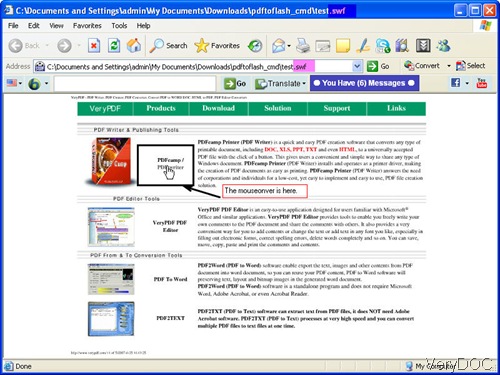 Fig 3 PDF to Flash conversion effect
Fig 3 PDF to Flash conversion effect
If you ask that “Since you can convert PDF to Flash and retain hyperlinks, could you please show me a way that we can convert all the Office files, like doc, ppt or others to flash and keep the hyperlinks?”
_ Now we do not have software which can directly convert Office to Flash and retain hyperlinks but I know a webpage where you can convert all the Office to PDF free and in the output PDF file all the hyperlinks are saved intact. Here is the link, http://www.verypdf.com/online/free-advanced-pdf-converter-online.php. Know a little bit more about this webpage from the following snapshot.
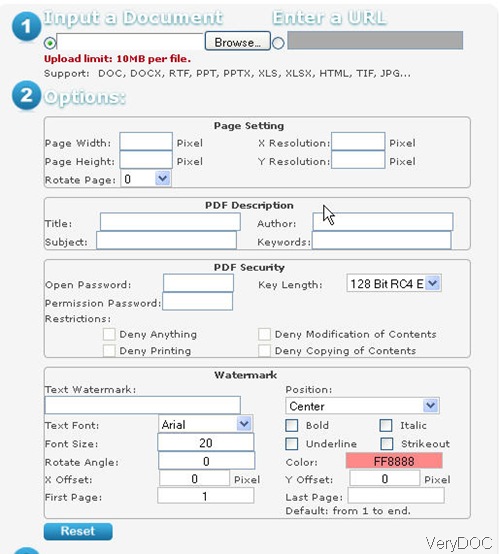 Fig 4 Free online Office to PDF Converter snapshot
Fig 4 Free online Office to PDF Converter snapshot
If you have any question about the conversion, please leave us a comment, we will reply you as soon as possible.