In this article, I will share a method of convert PDF in various languages to image from C#. The image here I refer to is vector image formats like EMF, WMF, SVG, Postscript (PS), EPS, XPS, HPGL, PCL etc. When converting PDF to raster image file, the following article can not help you make that. The software I use is VeryDOC PDF to Vector Converter, by which you can convert PDF in language of English, French, German, Italian, Chinese Simplified, Chinese Traditional, Czech, Danish,Dutch, Japanese, Korean, Norwegian, Polish, Portuguese, Russian, Spanish, Swedish, Thai, etc. to vector image easily. There is no language limitation of this software.
Meanwhile based on different customer needs, we developed different licenses type for you to choose. And there is also SDK version software,which is professionally developed for developers for developing software based on this software functions. Please check more related parameters of this software on homepage, in the following part, let us check how to convert PDF to image from C# and overcome language problem.
Step 1. Free download PDF to Vector Converter Command Line
- As its name shows, this is command line version software. When downloading finishes, there will be a zip file. You need to extract it to some folder then you can check related elements.
- When you use this software, please refer to the usage and code templates.
Step 2. Convert PDF to image from C# without language limitation.
- Here is the usage for your reference:pdf2vec.exe [options] [Options] <PDF Files>
- When converting different languages PDF file, you do not need to add special parameters as it can handle different language files automatically. Simply refer to the following command line templates:
- When calling this software to convert PDF to image from C#, please refer to the following code templates.
pdf2vec.exe C:\in.pdf C:\out.emf
pdf2vec.exe C:\in.pdf C:\out.wmf
pdf2vec.exe C:\in.pdf C:\out.ps
pdf2vec.exe C:\in.pdf C:\out.eps
pdf2vec.exe C:\in.pdf C:\out.svg
Make use of the PROCESS class available in SYSTEM.DIOGNOSTICS namaspace, use the following piece of code to execute the pdf2vec.exe file,
~~~~~~~~~~~~~~~~~
using System;
using System.Collections.Generic;
using System.Linq;
using System.Text;
using System.Diagnostics;
namespace ConsoleApplication1
{
class Program
{
static void Main(string[] args)
{
Process proc = new Process();
proc.StartInfo.FileName = @"C:\\pdf2vec.exe";
string strArguments = "";
strArguments += "—color 2";
strArguments += " D:\\temp\\sample.pdf D:\\temp\\out.svg";
Console.WriteLine(strArguments);
proc.StartInfo.Arguments = @strArguments;
proc.Start();
proc.WaitForExit();
}
}
}
~~~~~~~~~~~~~~~~~
Please check the conversion effect from the following snapshot. During the using, if you encounter any problem, please contact us as soon as possible. We will solve it for you at the first times.
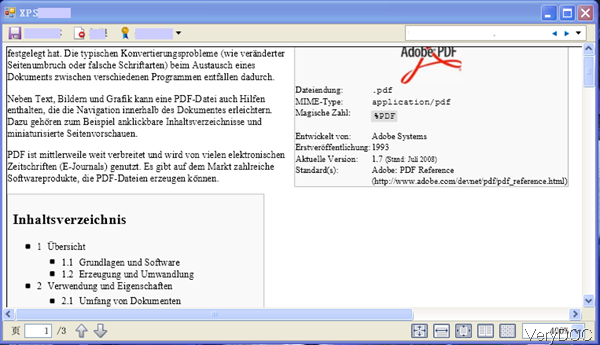
This is output XPS file in Germany converted by this software.